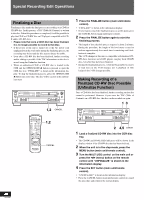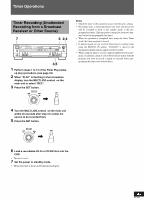Panasonic SLPR300 SLPR300 User Guide - Page 43
Timer Operation, Timer Play (wake-up Play)
 |
View all Panasonic SLPR300 manuals
Add to My Manuals
Save this manual to your list of manuals |
Page 43 highlights
English Timer Operations Timer Play (wake-up play) Before proceeding with timer programming, make sure that the present time has been set correctly. (see page 41) • With the exception of the MENU and SET buttons, the timer settings must be made using the controls on the front panel of the main unit. 1,18 2 4~16 POWER COMPACT DISC RECORDER SL-PR300 PHONES MIN MAX PLAY MODE CD EDIT CD REC DISC 3 DISC 2 DISC 1 OPEN / CLOSE DISC SELECTOR 3 2 1 OPEN / CLOSE MULTI JOG REC LEVEL - + DIGITAL CD LINE REC SELECTOR SYNCHRO FINALIZE MENU SET CANCEL REC/ REC MUTE MIX BALANCE LINE CD 2 3 5~17 Example: Setting the unit to turn on and play a CD from 7:15 AM to 8:15 AM. Note • The setting of the DAILY TIMER (activated every day) and ONCE-TIMER (only conducted once and then erased from memory) is performed following the same instructions after selecting the desired timer function. 1 Turn on the power. 2 Insert the CD you want to play into the DISC1 tray. 1 3 Press the MENU button. • "TRACK ERASE" is shown in the information window. 4 Turn the MULTI JOG control until "CLOCK/ TIMER" is shown in the information display. 5 Press the SET button. • "DAILY TIMER" is shown in the information window. To set DAILY TIMER Proceed to step 6. To set ONCE TIMER Press the MENU button and display "ONCE TIMER", and then proceed to step 6. 6 Press the SET button. SET The start time flashes. 7 Turn the MULTI JOG control on the main unit to set the hour column to "AM 7". 8 Press the SET button. * The hour column stops flashing and the minute column starts flashing. MULTI JOG REC LEVEL SET - + Time backward Time forward Turn the MULTI JOG control until "AM 7:00" is displayed. Press the SET button. "AM 7:00" is displayed. 9 Turn the MULTI JOG control on the main unit to set the minutes column to "15". 10 Press the SET button. • The off time of the timer is shown and the hour column flashes. MULTI JOG REC LEVEL SET - + Time backward Time forward Turn the MULTI JOG control until "AM 7:15" is displayed. Press the SET button. "OFF AM 12:00" is displayed. The end time flashes. 11 Turn the MULTI JOG control on the main unit to set the hour column to "AM 8". 12 Press the SET button. • The hour column stops flashing and the minutes column flashes. MULTI JOG REC LEVEL SET - + Time backward Time forward Turn the MULTI JOG control until "AM 8:00" is displayed. Press the SET button. "AM 8:00" is displayed. 13 Turn the MULTI JOG control on the main unit to set the minutes column to "15". (Continued on the next page) "! RQT6087