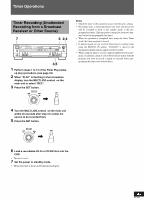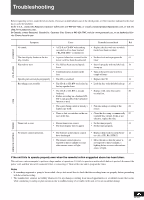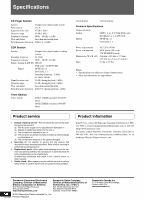Panasonic SLPR300 SLPR300 User Guide - Page 45
Timer Recording (unattended Recording From A Broadcast Receiver Or Other Source
 |
View all Panasonic SLPR300 manuals
Add to My Manuals
Save this manual to your list of manuals |
Page 45 highlights
English Timer Operations Timer Recording (Unattended Recording from a Broadcast Receiver or Other Source) 7 6 2,4 POWER COMPACT DISC RECORDER SL-PR300 PHONES MIN MAX PLAY MODE CD EDIT CD REC DISC 3 DISC 2 DISC 1 OPEN / CLOSE DISC SELECTOR 3 2 1 OPEN / CLOSE MULTI JOG REC LEVEL - + DIGITAL CD LINE REC SELECTOR SYNCHRO FINALIZE MENU SET CANCEL REC/ REC MUTE MIX BALANCE LINE CD 3,5 1 Perform steps 1 to 13 of the Timer Play (wake- up play) procedure. (see page 43) 2 When "PLAY" is flashing in the information display, turn the MULTI JOG control on the main unit to select "REC". 3 Press the SET button. MULTI JOG REC LEVEL SET - + Notes • Match the timer of the connected source with the unit's setting. • Recording starts at the programmed start time, and the power will be switched to back to the standby mode at the programmed end time. (The unit power is turned on about two minutes before the programmed start time.) • When an operation is completed once using the Once Timer mode, the timer program is cleared. • If digital signals are not received when timed recording starts using the DIGITAL IN setting, "UNLOCK" is shown in the information display and no signals will be recorded. • When using the timer to record a digital satellite broadcast program, for instance, check to see if the broadcast station with the program you want to record is tuned in correctly before programming the timer start and end times. 4 Turn the MULTI JOG control on the main unit within 30 seconds after step 3 to select the source to be recorded from. 5 Press the SET button. MULTI JOG REC LEVEL SET - + 6 Load a recordable CD-R or CD-RW disc into the CDR. • The disc is read. 7 Set the power to standby mode. • The present time is shown in the information display. "# RQT6087