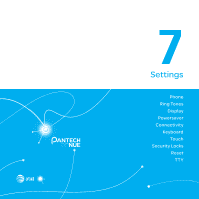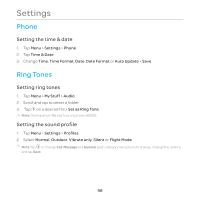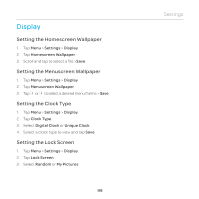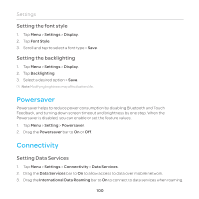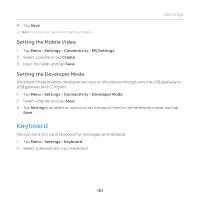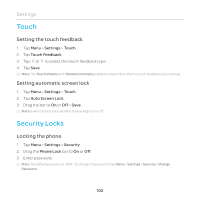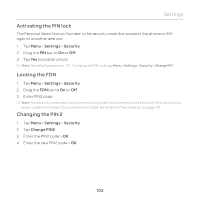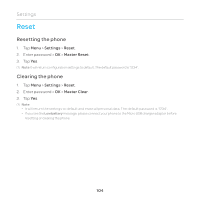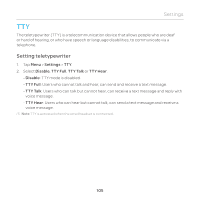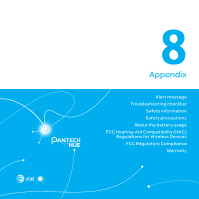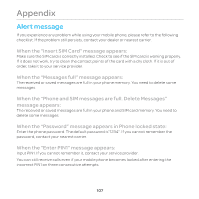Pantech Renue Manual - English - Page 102
Touch, Security Locks, Setting the touch feedback, Setting automatic screen lock, Locking the phone
 |
View all Pantech Renue manuals
Add to My Manuals
Save this manual to your list of manuals |
Page 102 highlights
Settings Touch Setting the touch feedback 1. Tap Menu > Settings > Touch. 2. Tap Touch Feedback. 3. Tap or to select the touch feedback type. 4. Tap Save. Note The Touch Volume and Vibration Intensity availability depends on the the touch feedback type settings. Setting automatic screen lock 1. Tap Menu > Settings > Touch. 2. Tap Auto Screen Lock. 3. Drag the bar to On or Off > Save. Note It will lock automatically after the backlight turns off. Security Locks Locking the phone 1. Tap Menu > Settings > Security. 2. Drag the Phone Lock bar to On or Off. 3. Enter password. Note The default password is '1234'. To change the password, tap Menu > Settings > Security > Change Password. 102

102
Settings
Touch
Setting the touch feedback
1.
Tap
Menu
>
Settings
>
Touch
.
2.
Tap
Touch Feedback
.
3.
Tap
or
to select the touch feedback type.
4.
Tap
Save
.
Note
The
Touch Volume
and
Vibration Intensity
availability depends on the the touch feedback type settings.
Setting automatic screen lock
1.
Tap
Menu
>
Settings
>
Touch
.
2.
Tap
Auto Screen Lock
.
3.
Drag the bar to
On
or
Off
>
Save
.
Note
It will lock automatically after the backlight turns off.
Security Locks
Locking the phone
1.
Tap
Menu
>
Settings
>
Security
.
2.
Drag the
Phone Lock
bar to
On
or
Off
.
3.
Enter password.
Note
The default password is ‘1234’. To change the password, tap
Menu
>
Settings
>
Security
>
Change
Password
.