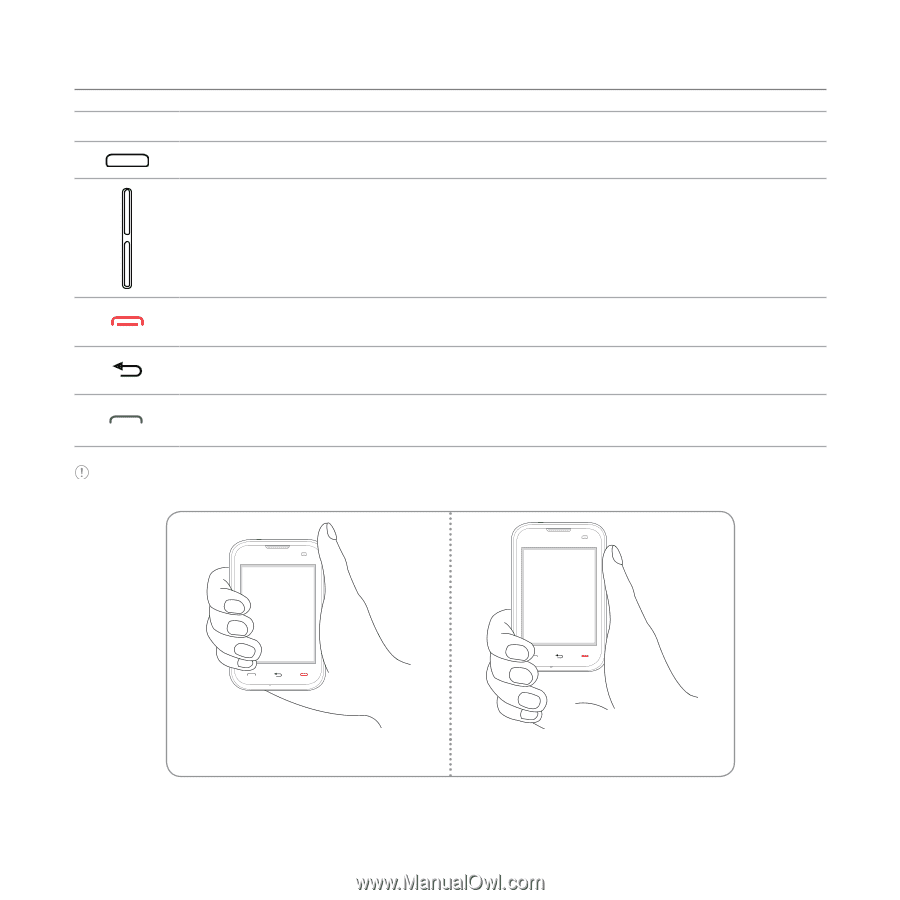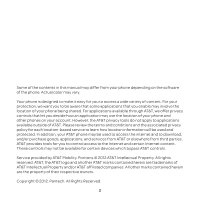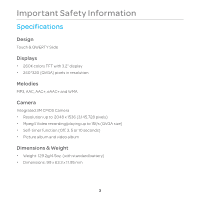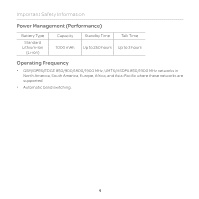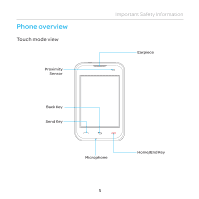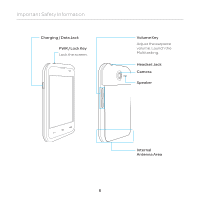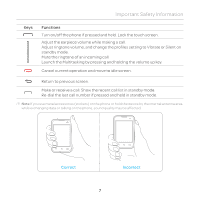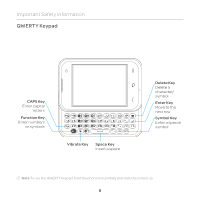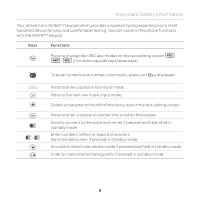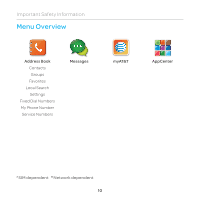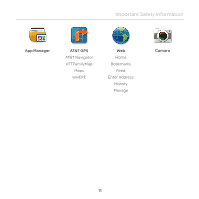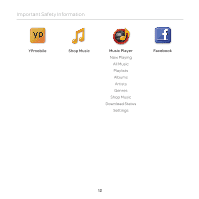Pantech Renue Manual - English - Page 7
Correct, Cancel current operation and move to idle screen. - accessories
 |
View all Pantech Renue manuals
Add to My Manuals
Save this manual to your list of manuals |
Page 7 highlights
Important Safety Information Keys Functions Turn on/off the phone if pressed and held. Lock the touch screen. Adjust the earpiece volume while making a call. Adjust ringtone volume, and change the profiles setting to Vibrate or Silent on standby mode. Mute the ringtone of an incoming call. Launch the Multitasking by pressing and holding the volume up key. Cancel current operation and move to idle screen. Return to previous screen. Make or receive a call. Show the recent call list in standby mode. Re-dial the last call number if pressed and held in standby mode. Note If you use metal accessories (stickers) on the phone or hold the device by the internal antenna area while exchanging data or talking on the phone, sound quality may be affected. Correct Incorrect 7