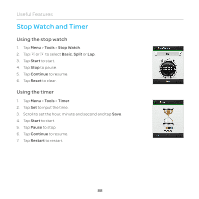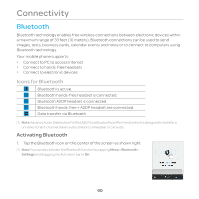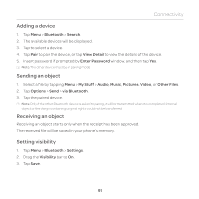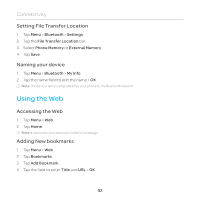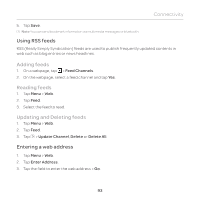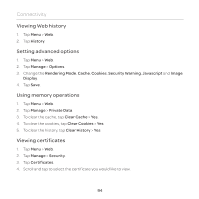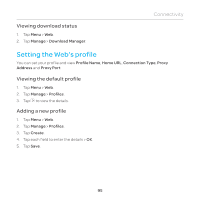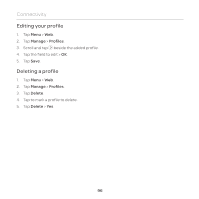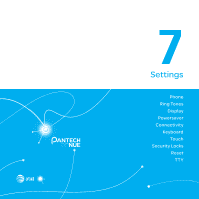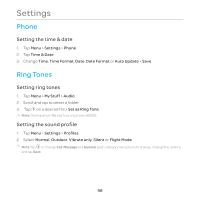Pantech Renue Manual - English - Page 93
Using RSS feeds, Entering a web address, Adding feeds, Updating and Deleting feeds
 |
View all Pantech Renue manuals
Add to My Manuals
Save this manual to your list of manuals |
Page 93 highlights
Connectivity 5. Tap Save. Note You can send bookmark information via multimedia messages or bluetooth. Using RSS feeds RSS (Really Simply Syndication) feeds are used to publish frequently updated contents in web such as blog entries or news headlines. Adding feeds 1. On a webpage, tap > Feed Channels. 2. On the webpage, select a feed channel and tap Yes. Reading feeds 1. Tap Menu > Web. 2. Tap Feed. 3. Select the feed to read. Updating and Deleting feeds 1. Tap Menu > Web. 2. Tap Feed. 3. Tap > Update Channel, Delete or Delete All. Entering a web address 1. Tap Menu > Web. 2. Tap Enter Address. 3. Tap the field to enter the web address > Go. 93
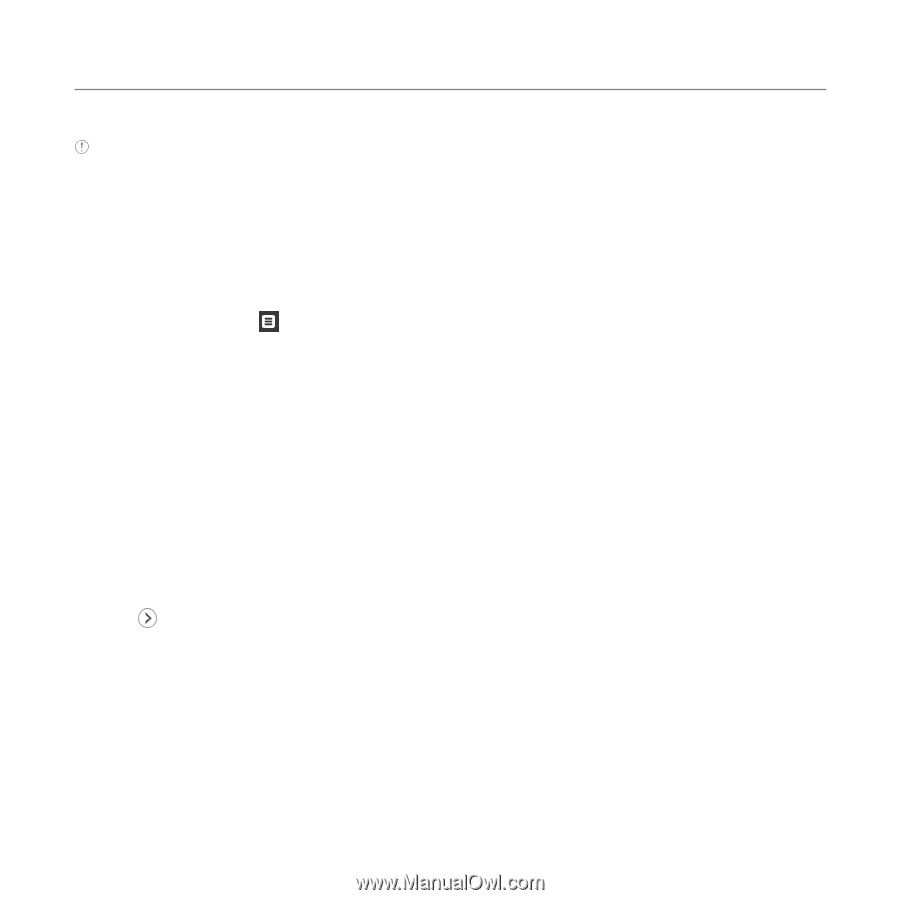
93
Connectivity
5.
Tap
Save
.
Note
You can send bookmark information via multimedia messages or bluetooth.
Using RSS feeds
RSS (Really Simply Syndication) feeds are used to publish frequently updated contents in
web such as blog entries or news headlines.
Adding feeds
1.
On a webpage, tap
>
Feed Channels
.
2.
On the webpage, select a feed channel and tap
Yes
.
Reading feeds
1.
Tap
Menu
>
Web
.
2.
Tap
Feed
.
3.
Select the feed to read.
Updating and Deleting feeds
1.
Tap
Menu
>
Web
.
2.
Tap
Feed
.
3.
Tap
>
Update Channel
,
Delete
or
Delete All
.
Entering a web address
1.
Tap
Menu
>
Web
.
2.
Tap
Enter Address
.
3.
Tap the field to enter the web address >
Go
.