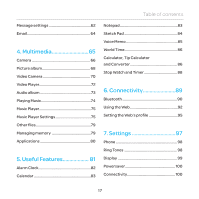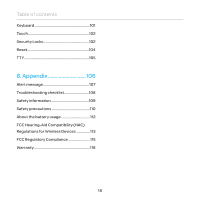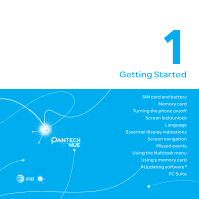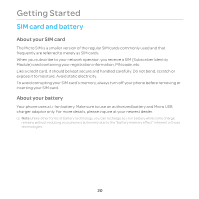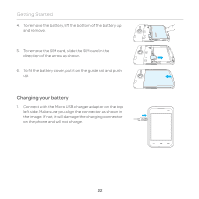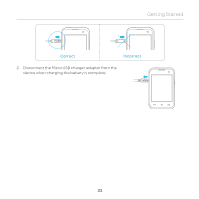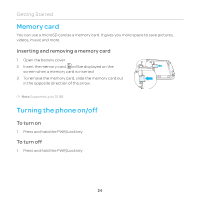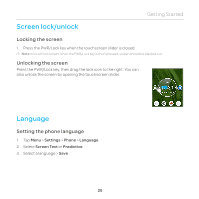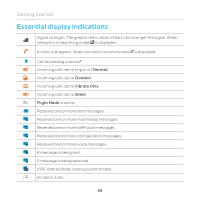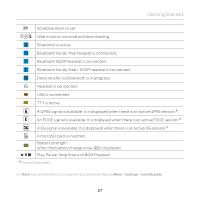Pantech Renue Manual - English - Page 22
Charging your battery, Connect with the Micro USB charger adaptor on the top - cover
 |
View all Pantech Renue manuals
Add to My Manuals
Save this manual to your list of manuals |
Page 22 highlights
Getting Started 4. To remove the battery, lift the bottom of the battery up and remove. 5. To remove the SIM card, slide the SIM card in the direction of the arrow as shown. 6. To fit the battery cover, put it on the guide rail and push up. Charging your battery 1. Connect with the Micro USB charger adaptor on the top left side. Make sure you align the connector as shown in the image. If not, it will damage the charging connector on the phone and will not charge. 22
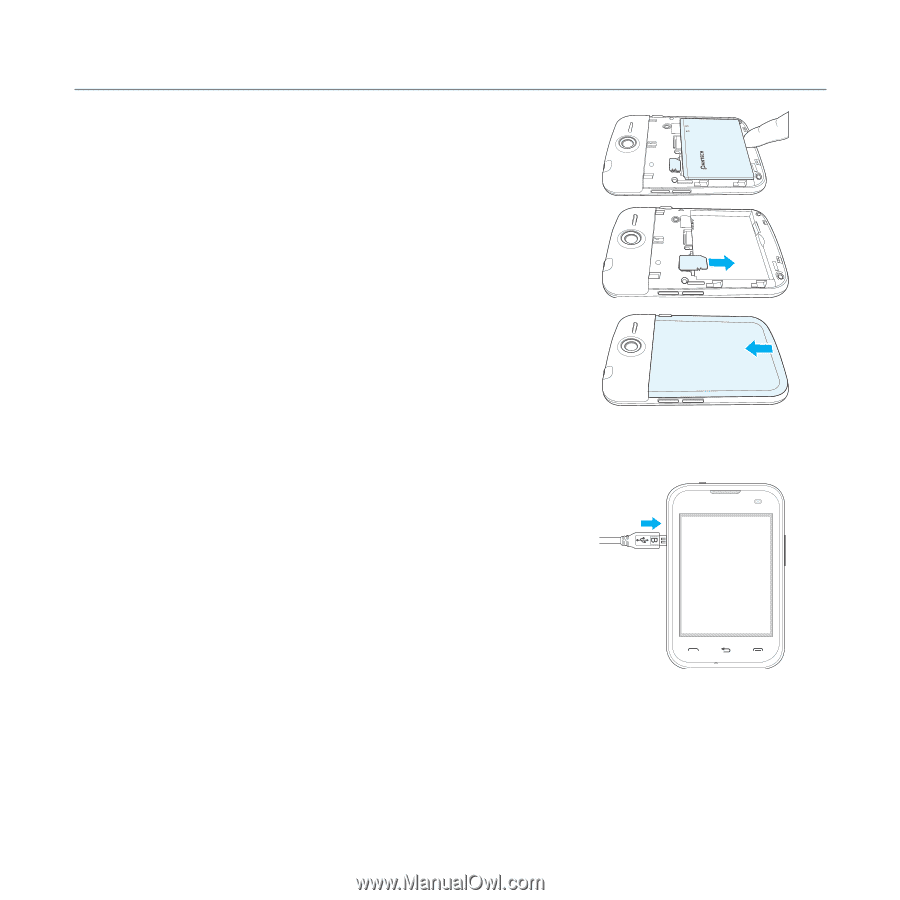
22
Getting Started
4.
To remove the battery, lift the bottom of the battery up
and remove.
5.
To remove the SIM card, slide the SIM card in the
direction of the arrow as shown.
6.
To fit the battery cover, put it on the guide rail and push
up.
Charging your battery
1.
Connect with the Micro USB charger adaptor on the top
left side. Make sure you align the connector as shown in
the image. If not, it will damage the charging connector
on the phone and will not charge.