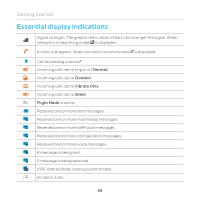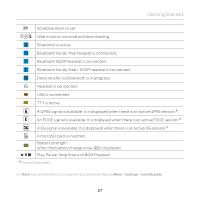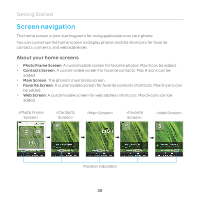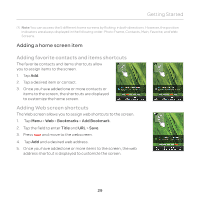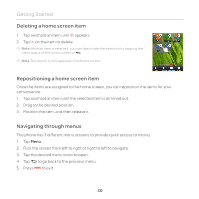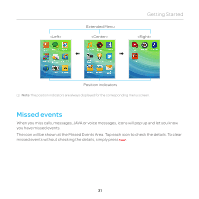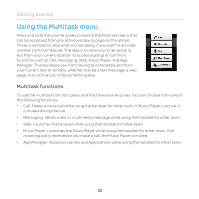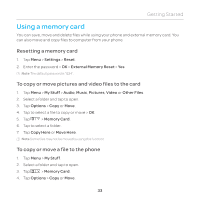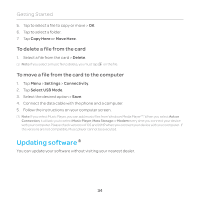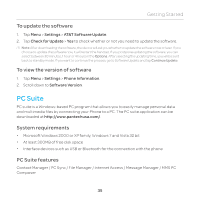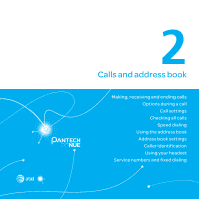Pantech Renue Manual - English - Page 31
Missed events
 |
View all Pantech Renue manuals
Add to My Manuals
Save this manual to your list of manuals |
Page 31 highlights
Extended Menu Getting Started Position indicators Note The position indicators are always displayed for the corresponding menu screen. Missed events When you miss calls, messages, JAVA or voice messages, icons will pop up and let you know you have missed events. The icon will be shown at the Missed Events Area. Tap each icon to check the details. To clear missed events without checking the details, simply press . 31

31
Getting Started
<Center>
<Right>
<Left>
Position indicators
Extended Menu
Note
The position indicators are always displayed for the corresponding menu screen.
Missed events
When you miss calls, messages, JAVA or voice messages, icons will pop up and let you know
you have missed events.
The icon will be shown at the Missed Events Area. Tap each icon to check the details. To clear
missed events without checking the details, simply press
.