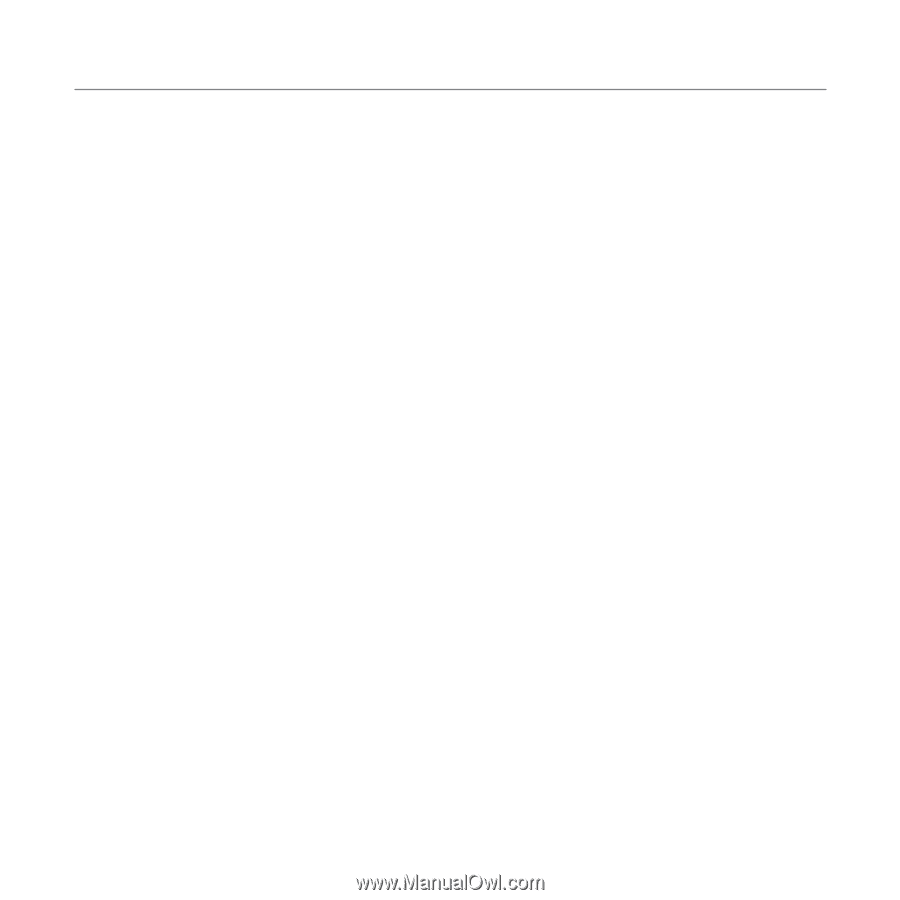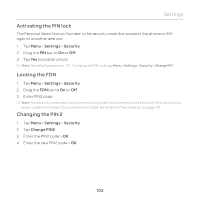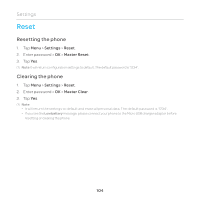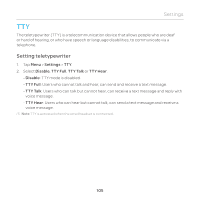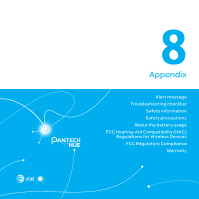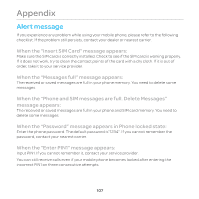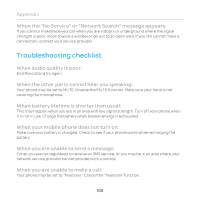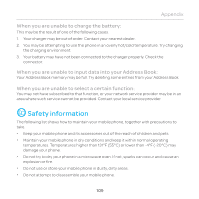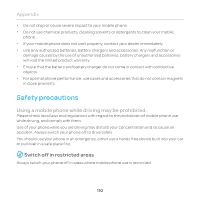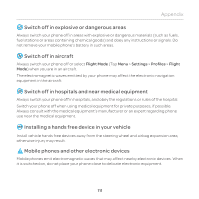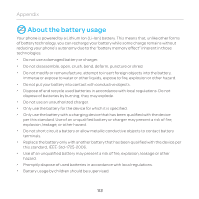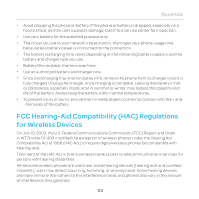Pantech Renue Manual - English - Page 108
Troubleshooting checklist, When the No Service or Network Search message appears - back cover
 |
View all Pantech Renue manuals
Add to My Manuals
Save this manual to your list of manuals |
Page 108 highlights
Appendix When the "No Service" or "Network Search" message appears: If you cannot make/receive a call when you are indoors or underground where the signal strength is poor, move toward a window or go out to an open area. If you still cannot make a connection, contact your service provider. Troubleshooting checklist When audio quality is poor: End the call and try again. When the other party cannot hear you speaking: Your phone may be set to MUTE. Disable the MUTE function. Make sure your hand is not covering the microphone. When battery lifetime is shorter than usual: This may happen when you are in an area with low signal strength. Turn off your phone when it is not in use. Charge the battery when battery energy is exhausted. When your mobile phone does not turn on: Make sure your battery is charged. Check to see if your phone works while recharging the battery. When you are unable to send a message: Either you are not registered to receive an SMS service, or you may be in an area where your network service provider cannot provide such a service. When you are unable to make a call: Your phone may be set to "fixed dial." Cancel the "fixed dial" function. 108