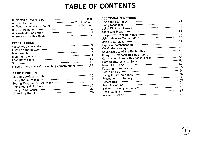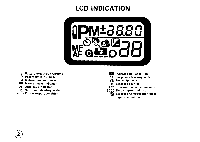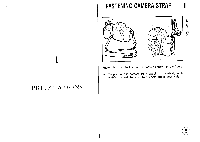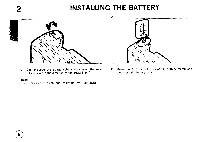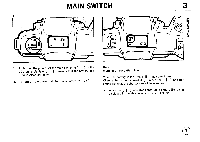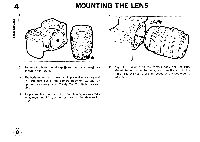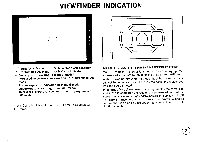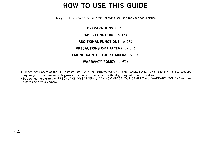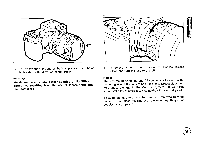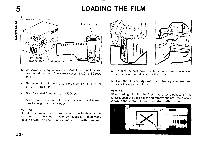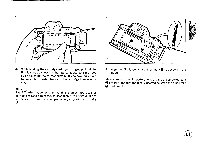Pentax PZ-10 PZ-10 Manual - Page 10
Mounting
 |
View all Pentax PZ-10 manuals
Add to My Manuals
Save this manual to your list of manuals |
Page 10 highlights
4 MOUNTING THE LENS 0 io CM c=-) ccmm 1. Remove the body mount cap 0 and rear lens cap 0, as shown in the figure. * The body mount cap is designed to prevent scratching and to keep dust out of the camera body.For storage, an optional accessory called "Body Mount Cap K" is available. To prevent the zoom lens from functioning unexpectedly while mounting FA zoom lenses. turn off the Main switch first. 2. Align the red dots on the camera body and the lens. Mount the lens onto the body, and turn the lens to the right. You will hear a clicking sound as the lens mounts into place.

4
MOUNTING
THE
LENS
0
io
1.
Remove
the
body
mount
cap
0
and
rear
lens
cap
0,
as
shown
in
the
figure.
*
The
body
mount
cap
is
designed
to
prevent
scratching
and
to
keep
dust
out
of
the
camera
body.For
storage,
an
optional
accessory
called
"Body
Mount
Cap
K"
is
avail-
able.
To
prevent
the
zoom
lens
from
functioning
unexpectedly
while
mounting
FA
zoom
lenses.
turn
off
the
Main
switch
first.
CM
c=
-
)
cm
cm
2.
Align
the
red
dots
on
the
camera
body
and
the
lens.
Mount
the
lens
onto
the
body,
and
turn
the
lens
to
the
right.
You
will
hear
a
clicking
sound
as
the
lens
mounts
into
place.