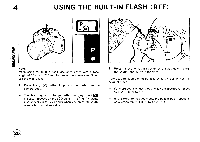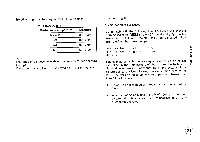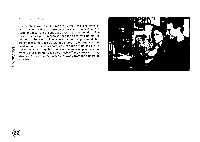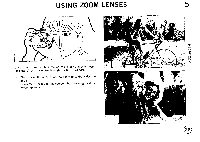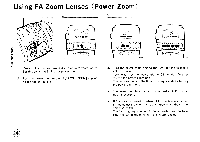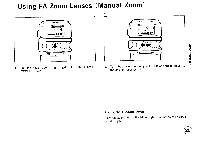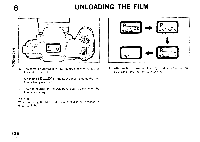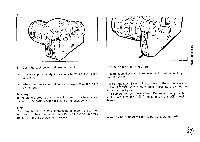Pentax PZ-10 PZ-10 Manual - Page 29
Using, Lenses, Manual
 |
View all Pentax PZ-10 manuals
Add to My Manuals
Save this manual to your list of manuals |
Page 29 highlights
Using FA Zoom Lenses (Manual Zoom) PENTAX 21140 JOC0 J t4(35 59 3 Z._ L ,: PENTAX 211.60 03€€CC 1. Pull the power zoom ring to get out of the [POWER ZOOM] position. 2. Turn the power zoom ring to the left or right to adjust to the desired focal length. Using the F Zoom lenses Turn the zoom ring to the left or right to adjust to the desired focal length. 25

Using
FA
Zoom
Lenses
(Manual
Zoom)
PENTAX
21140
JO
C0
J
t4
(35
59
3
Z._
L
,
:
PENTAX
211.60
03€€CC
1.
Pull
the
power
zoom
ring
to
get
out
of
the
[POWER
ZOOM]
position.
2.
Turn
the
power
zoom
ring
to
the
left
or
right
to
adjust
to
the
desired
focal
length.
Using
the
F
Zoom
lenses
Turn
the
zoom
ring
to
the
left
or
right
to
adjust
to
the
desired
focal
length.
25