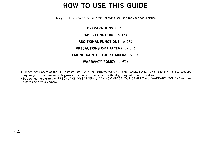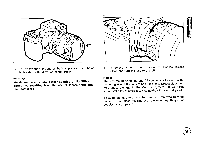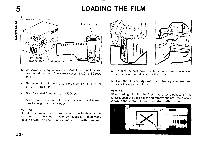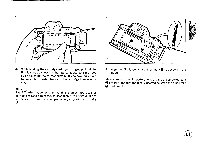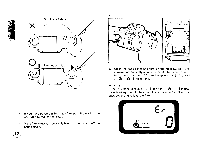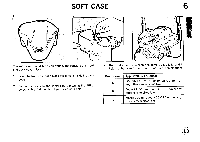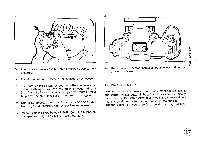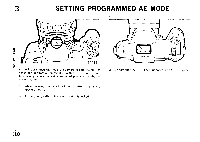Pentax PZ-10 PZ-10 Manual - Page 17
Pentax PZ-10 Manual
 |
View all Pentax PZ-10 manuals
Add to My Manuals
Save this manual to your list of manuals |
Page 17 highlights
SOFT CASE 6 1 or O The soft case is available as an option, and consists of a front and back cover piece. 1. Open the front cover and place the camera inside the back cover. 2. Secure the cover to the camera by tightening the fitting screw with a flat circular object, such as a coin. * The front cover is available in three sizes : S, M and L. Refer to the table for lens and front cover combinations. Front cover S M Applicable F, FA lenses 50mmf/1.4, f/1.7, zoom 35-70 mm or any other similar-sized lens Zoom 28-80 mm, zoom 35-105 mm or any other similar-sized lens Macro 100 mm, zoom 70-210 mm or any other similar-sized lens 13

1
SOFT
CASE
o
r
O
The
soft
case
is
available
as
an
option,
and
consists
of
a
front
*
The
front
cover
is
available
in
three
sizes
:
S,
M
and
L.
Refer
to
the
table
for
lens
and
front
cover
combinations.
and
back
cover
piece.
1.
Open
the
front
cover
and
place
the
camera
inside
the
back
cover.
2.
Secure
the
cover
to
the
camera
by
tightening
the
fitting
screw
with
a
flat
circular
object,
such
as
a
coin.
Front
cover
Applicable
F,
FA
lenses
S
50mmf/1.4,
f/1.7,
zoom
35-70
mm
or
any
other
similar
-sized
lens
M
Zoom
28-80
mm,
zoom
35-105
mm
or
any
other
similar
-sized
lens
Macro
100
mm,
zoom
70-210
mm
or
any
other
similar
-sized
lens
6
13