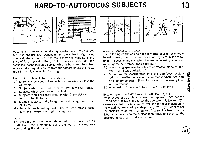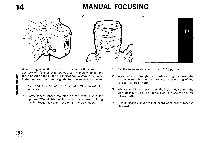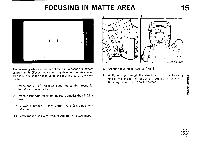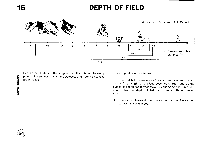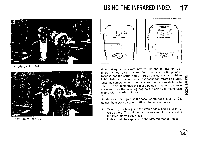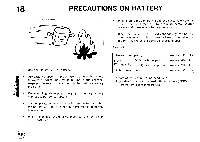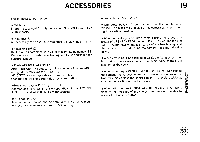Pentax PZ-10 PZ-10 Manual - Page 56
Manual, Focusing
 |
View all Pentax PZ-10 manuals
Add to My Manuals
Save this manual to your list of manuals |
Page 56 highlights
14 MANUAL FOCUSING 2 3 O OD 0 0 PENT. 20 - 00 PiOon 00 00 • I When using older KA- or K -mount lenses with a maximum aperture of f/5.6 or brighter, you can manually adjust the focus based on the Fl (Focus Indication) system in the viewfinder. An electronic beep signals that the subject is in focus. K.- and KAF2-mount lenses set at [ MF ] operate the same way. * Screw mount lenses mounted on the camera with the optional "Mount Adapter K- cannot be focused utilizing the Fl (Focus Indication) system in the viewfinder. 1. Set the focus mode lever to the [ MF ] position. 2. While looking through the viewfinder, lightly press the shutter release button and turn the focusing ring of the lens to the left or right. 3. When you obtain proper focus, the [ C ] indicator in the viewfinder turns on. To take a picture. press the shutter release button. * A short beeping sound will be heard when proper focus is obtained. 52