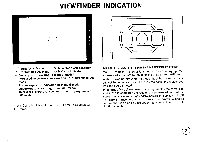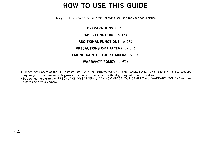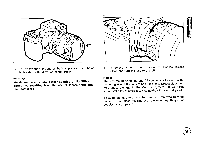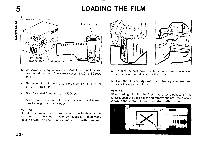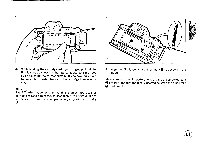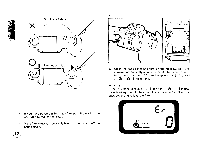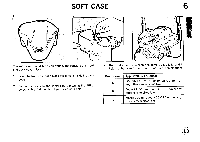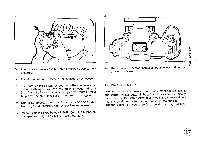Pentax PZ-10 PZ-10 Manual - Page 16
Pentax PZ-10 Manual
 |
View all Pentax PZ-10 manuals
Add to My Manuals
Save this manual to your list of manuals |
Page 16 highlights
6 Film loaded slack 'N 0 0 Film loaded flat 0 6. Close the back cover and turn on the Main Switch. The camera automatically advances the film to the first frame. Make sure that the LCD panel displays the [ I ] and [ indications. Warning: If the LCD panel displays [ Er ] and the [ a___ indica• for is blinking, the film has been loaded incorrectly. Open the back cover and re-load the film. * If you have pulled out too much film, push it back into the cartridge to reduce the slack. If the film leader is excessively bent, flatten it or cut off the bent portion.

6
Film
loaded
slack
'N
0
Film
loaded
flat
0
0
*
If
you
have
pulled
out too
much
film,
push
it
back
into
the
cartridge
to
reduce
the
slack.
If
the
film
leader
is
excessively
bent,
flatten
it
or
cut
off
the
bent
portion.
6.
Close
the
back
cover
and
turn
on
the
Main
Switch.
The
camera
automatically
advances
the
film
to
the
first
frame.
Make
sure
that
the
LCD
panel
displays
the
[
I
]
and
[
indications.
Warning:
If
the
LCD
panel
displays
[
Er
]
and
the
[
a___
indica•
for
is
blinking,
the
film
has
been
loaded
incorrectly.
Open
the
back
cover
and
re
-load
the
film.