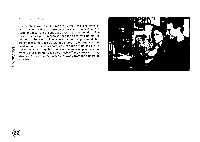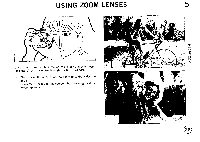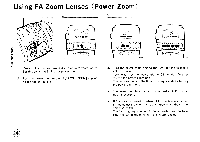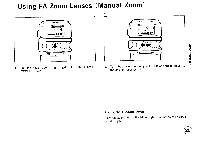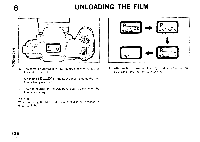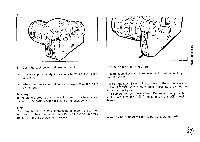Pentax PZ-10 PZ-10 Manual - Page 31
Sno113n111, 3isvei
 |
View all Pentax PZ-10 manuals
Add to My Manuals
Save this manual to your list of manuals |
Page 31 highlights
3 ( O a SNO113N111 3ISVEI 3 (1, 3. Open the back cover and remove the film. * It takes approximately 15 seconds to rewind a 24-exposure film. * When the camera is not in use, always have the Main Switch off. Warning: If the camera stops during rewinding due to battery failure, exchange the battery without opening the back cover. Note: You may be able to take more pictures than the specified number of pictures on the film cassette, but those pictures may be cut off in the development process. Rewinding the film in mid-roll This function allows you to remove the film before reaching the end of the roll. Turn on the Main Switch. Press down on the auxiliary rewind button [ LI'U .3] with a blunt object, such as a pen tip, as shown in the figure. The camera will start rewinding. Before removing the film, make sure that the [ indicator on the LCD panel is blinking. Now you have mastered the camera's basic operations. 27