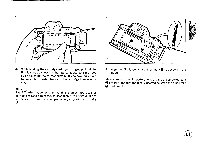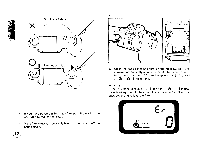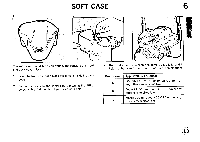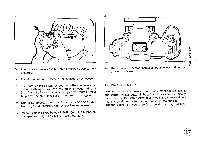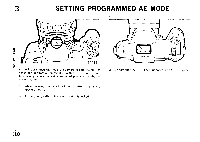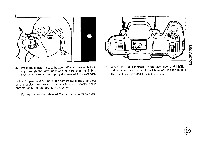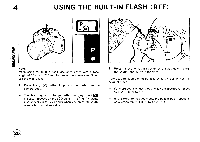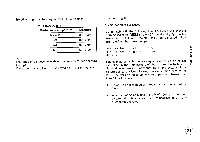Pentax PZ-10 PZ-10 Manual - Page 20
Using, Autofocus
 |
View all Pentax PZ-10 manuals
Add to My Manuals
Save this manual to your list of manuals |
Page 20 highlights
2 USING THE AUTOFOCUS 1 2 it %%3177-, Waft, It tr I N. p p 1. Aim the AF frame at the subject you wish to shoot and press the shutter release button lightly. 2. When the subject comes into focus, a green indicator [ inside the viewfinder lights up, and a beeping tone will be heard. * If the [ 0 indicator blinks, the camera is unable to focus for the following reasons. ( 1 ) The subject is too close. ( 2 The subject is not suitable for autofocus (Refer to p.51). 16

2
USING
THE
AUTOFOCUS
1
tr
it
%%3177
-
,
Waft,
It
I
N.
2
p
p
1.
Aim
the
AF
frame
at
the
subject
you
wish
to
shoot
and
press
the
shutter
release
button
lightly.
2.
When
the
subject
comes
into
focus,
a
green
indicator
[
inside
the
viewfinder
lights
up,
and
a
beeping
tone
will
be
heard.
*
If
the
[ 0
indicator
blinks,
the
camera
is
unable
to
focus
for
the
following
reasons.
(
1
)
The
subject
is
too
close.
(
2
The
subject
is
not
suitable
for
autofocus
(Refer
to
p.51).
16