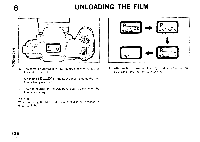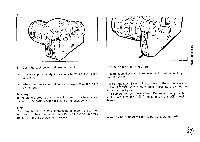Pentax PZ-10 PZ-10 Manual - Page 35
Convenient, Features, Using, Lenses
 |
View all Pentax PZ-10 manuals
Add to My Manuals
Save this manual to your list of manuals |
Page 35 highlights
CONVENIENT FEATURES USING FA ZOOM LENSES 3 1 =OPa 2 MHO PENTAX 2840 )))0*-COCC N 21 41P do O Use of an FA zoom lens will provide you with the two following convenient applications. 1 ) Zoom Clip Mode 2 ) Image Size Tracking Mode 1. Push the power zoom ring until [POWER ZOOM] appears on the top of the lens. 2. Set the auto zoom switch on the lens to [ A ]. SNO113Nni 1VN011100V 31

CONVENIENT
FEATURES
USING
FA
ZOOM
LENSES
1
=OP
a
2
MHO
PENTAX
2840
)))0*-COCC
N
21
Use
of
an
FA
zoom
lens
will
provide
you
with
the
two
following
convenient
applications.
1
)
Zoom
Clip
Mode
2
)
Image
Size
Tracking
Mode
1.
Push
the
power
zoom
ring
until
[POWER
ZOOM]
appears
on
the
top
of
the
lens.
41P
do
O
2.
Set
the
auto
zoom
switch
on
the
lens
to
[
A
].
3
SNO113Nni
1VN011100V
31