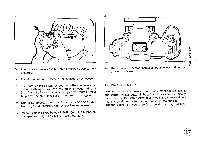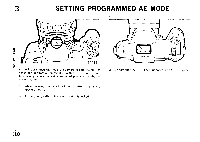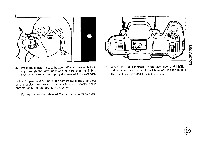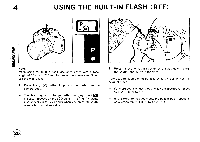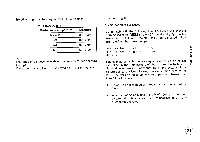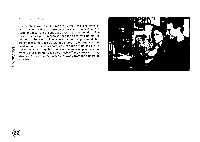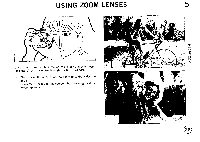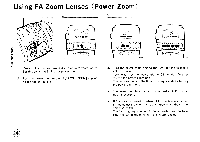Pentax PZ-10 PZ-10 Manual - Page 23
SNOLL3Nnd
 |
View all Pentax PZ-10 manuals
Add to My Manuals
Save this manual to your list of manuals |
Page 23 highlights
SNOLL3Nnd MVO 0 3. Press the shutter release button halfway down while looking through the viewfinder and be sure that the [ P setting appears at the top right corner of the viewfinder. In the Programmed AE mode, the camera reads the brightness of the subject and selects the aperture and shutter speed automatically for the optimum exposure. * For instructions on Metered Manual mode, refer to p.38. When the [ indicator in the viewfinder and [EU indicator in the LCD panel start blinking, use the built-in flash unit, as explained on pp.20 and 21. 19

0
SNOLL3Nnd
MVO
3.
Press
the
shutter
release
button
halfway
down
while
look-
ing
through
the
viewfinder
and
be
sure
that
the
[
P
setting
appears
at
the
top
right
corner
of
the
viewfinder.
In
the
Programmed
AE
mode,
the
camera
reads
the
brightness
of
the
subject
and
selects
the
aperture
and
shutter
speed
automatically
for
the
optimum
exposure.
*
For
instructions
on
Metered
Manual
mode,
refer
to
p.38.
When
the
[
indicator
in
the
viewfinder
and
[EU
indicator
in
the
LCD
panel
start
blinking,
use
the
built-in
flash
unit,
as
explained
on
pp.20
and
21
.
19