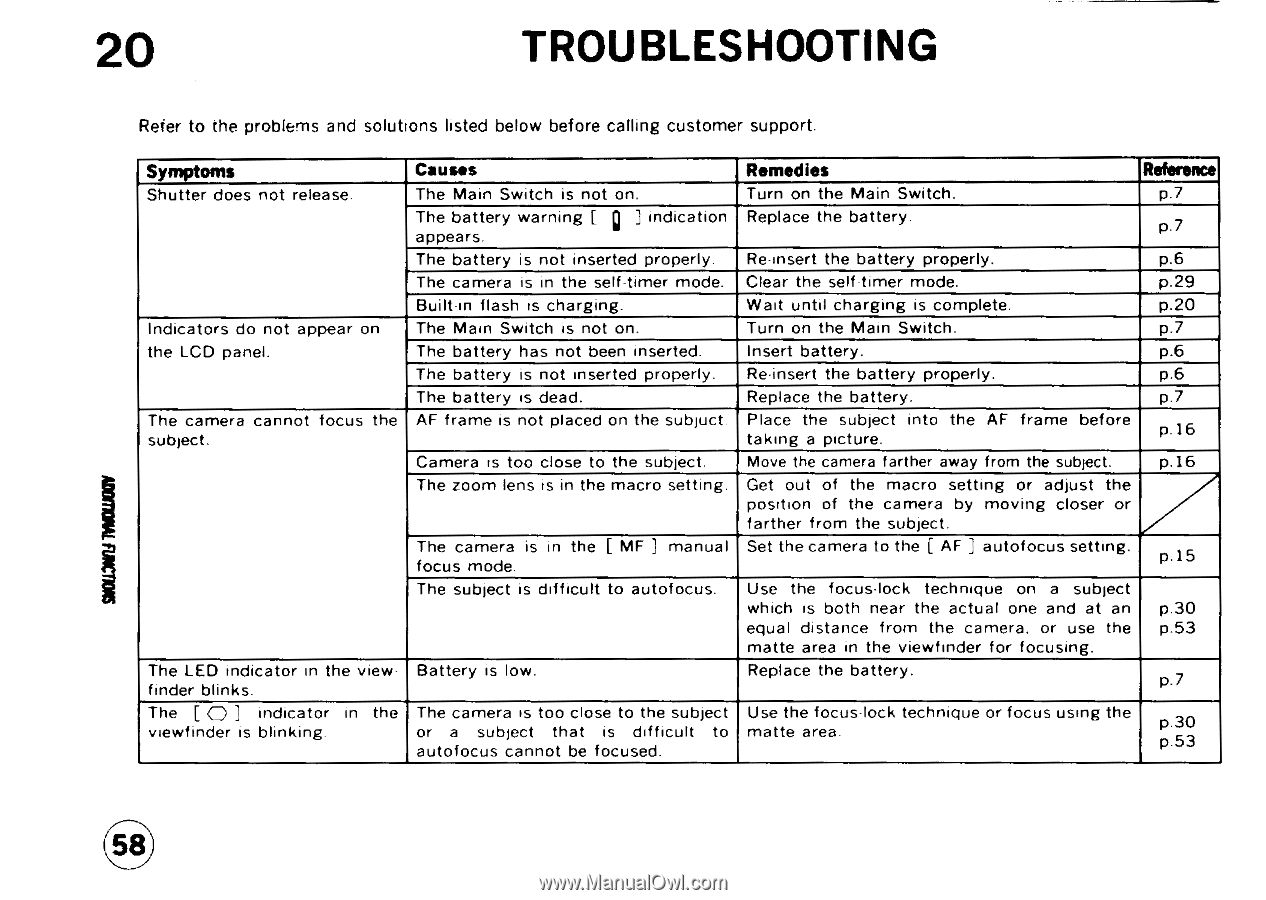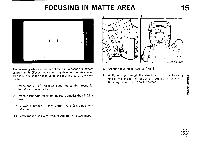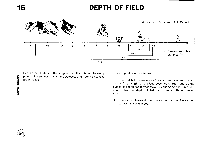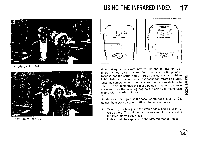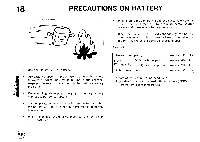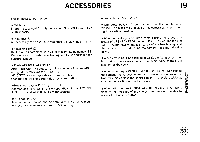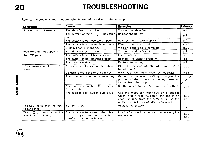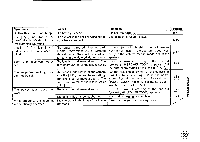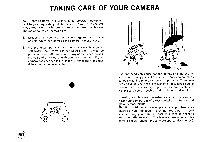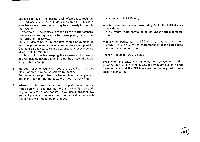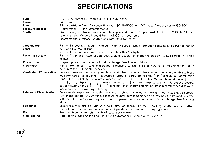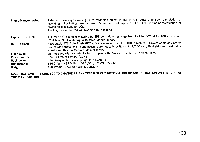Pentax PZ-10 PZ-10 Manual - Page 62
Troubleshooting
 |
View all Pentax PZ-10 manuals
Add to My Manuals
Save this manual to your list of manuals |
Page 62 highlights
20 TROUBLESHOOTING Refer to the problems and solutions listed below before calling customer support. Symptoms Shutter does not release. Indicators do not appear on the LCD panel. The camera cannot focus the subject. The LED indicator in the viewfinder blinks. The [ 0 ] indicator in the viewfinder is blinking. Causes The Main Switch is not on. The battery warning [ 0 ] indication appears. The battery is not inserted properly. The camera is in the self-timer mode. Built-in flash is charging. The Main Switch is not on. The battery has not been inserted. The battery is not inserted properly. The battery is dead. AF frame is not placed on the subjuct. Camera is too close to the subject. The zoom lens is in the macro setting. The camera is in the [ MF ] manual focus mode. The subject is difficult to autofocus. Battery is low. The camera is too close to the subject or a subject that is difficult to autofocus cannot be focused. Remedies Reference Turn on the Main Switch. p.7 Replace the battery. p7 Reinsert the battery properly. p.6 Clear the self -timer mode. p.29 Wait until charging is complete. p.20 Turn on the Main Switch. p.7 Insert battery. p.6 Re-insert the battery properly. p.6 Replace the battery. Place the subject into the AF frame before taking a picture. P.7 p16 Move the camera farther away from the subject. p.16 Get out of the macro setting or adjust the position of the camera by moving closer or farther from the subject. Set the camera to the [ AF ] autofocus setting. p.15 Use the focus-lock technique on a subject which is both near the actual one and at an equal distance from the camera, or use the matte area in the viewfinder for focusing. Replace the battery. p.30 p.53 P-7 Use the focus-lock technique or focus using the matte area. p.30 p.53 58