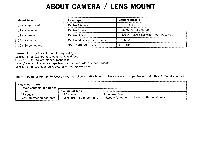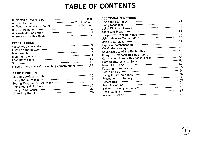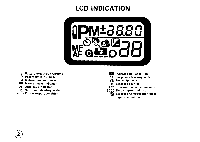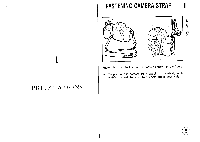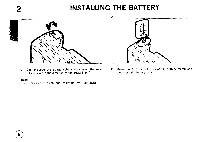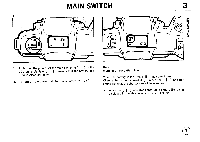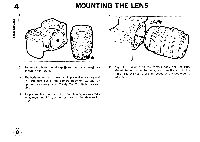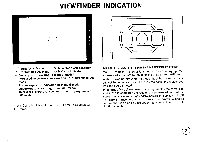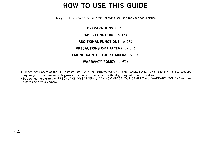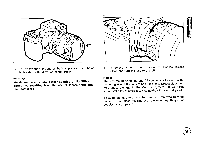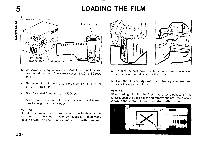Pentax PZ-10 PZ-10 Manual - Page 9
Switch
 |
View all Pentax PZ-10 manuals
Add to My Manuals
Save this manual to your list of manuals |
Page 9 highlights
MAIN SWITCH 3 SNOI1V8Vd3 M 125 010 AF OP A, 25 1. To turn on the power, set the Main Switch to [ I ]. If the LCD panel displays [ f ], it means that the battery has been inserted correctly. 2. To turn off the power, set the power switch to [ 0 Note: Warning of low battery level When the battery is low, the [ Q ] indicator lights up. Change the battery immediately. When the [ Q indicator starts blinking, the shutter cannot be released. * When the [ Q ] indicator lights up, all the LEDs being displayed in the viewfinder also start blinking. ]

MAIN
SWITCH
0
1
0
M
125
AF
1.
To
turn
on
the
power,
set
the
Main
Switch
to
[
I
].
If
the
LCD
panel
displays
[
f
],
it
means
that
the
battery
has
been
inserted
correctly.
2.
To
turn
off
the
power,
set
the
power
switch
to
[ 0
3
OP
A,
25
Note:
Warning
of
low
battery
level
When
the
battery
is
low,
the
[
Q
]
indicator
lights
up.
Change
the
battery
immediately.
When
the
[
Q
indicator
starts
blinking,
the
shutter cannot
be
released.
*
When
the
[
Q
]
indicator
lights
up,
all
the
LEDs
being
displayed
in
the
viewfinder
also
start
blinking.
SNOI1V8Vd3