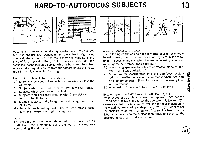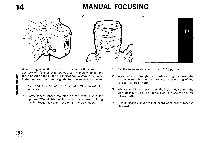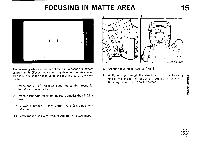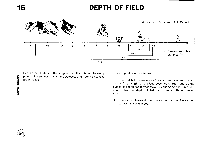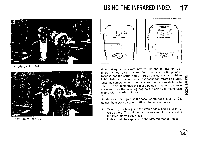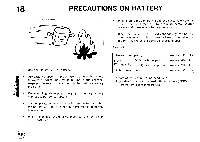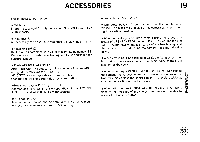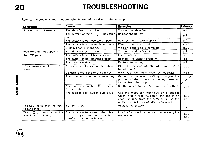Pentax PZ-10 PZ-10 Manual - Page 57
Focusing, Matte
 |
View all Pentax PZ-10 manuals
Add to My Manuals
Save this manual to your list of manuals |
Page 57 highlights
FOCUSING IN MATTE AREA 15 C II 00 • JJ 0 0 0 rr SN0I13O17VNOIIICIOV The following situations do not allow manual focus adjustment using the Fl (Focus Indication) system in the viewfinder. Manually adjust the focus using the matte area of the viewfinder. 1 ) When the [ 0 ] indicator does not confirm focus for hard-to-autofocus subjects. 2 ) When a lens with maximum aperture smaller than f/5.6 is used. 3) Bellows 100mm f/4, shift 28mm f/3.5 (shift position), reflex lens. 4 ) Screw mount lens with "Mount Adapter K" attachment. L Set the focus mode lever to [ MF ]. 2. While looking through the viewfinder, turn the focusing ring of the lens to the right or left. Adjust the focus until the image comes clear on the screen. 53

FOCUSING
IN
MATTE
AREA
15
C
II
•
0
The
following
situations
do
not
allow
manual
focus
adjustment
using
the
Fl
(Focus
Indication)
system
in
the
viewfinder.
Manually
adjust
the
focus
using
the
matte
area
of
the
view-
finder.
1
)
When
the
[ 0
]
indicator
does
not
confirm
focus
for
hard-to-autofocus
subjects.
2
)
When
a
lens
with
maximum
aperture
smaller
than
f/5.6
is
used.
3)
Bellows
100mm
f/4,
shift
28mm
f/3.5
(shift
position),
reflex
lens.
4
)
Screw
mount
lens
with
"Mount
Adapter
K"
attachment.
00
J
J
0
0
rr
L
Set
the
focus
mode
lever
to
[
MF
].
2.
While
looking
through
the
viewfinder,
turn
the
focusing
ring
of
the
lens
to
the
right
or
left.
Adjust
the
focus
until
the
image
comes
clear
on
the
screen.
SN0I13O1
7VNOIIICIOV
53