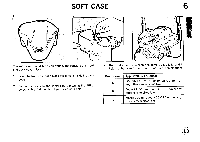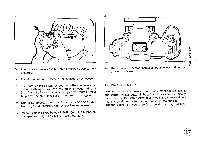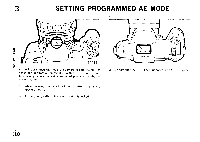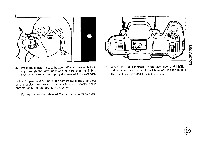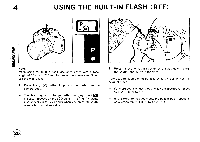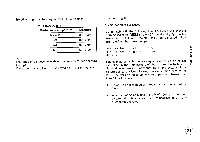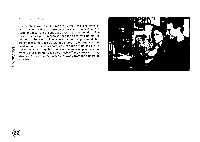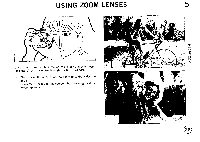Pentax PZ-10 PZ-10 Manual - Page 22
Setting, Programmed
 |
View all Pentax PZ-10 manuals
Add to My Manuals
Save this manual to your list of manuals |
Page 22 highlights
SNO113Nfli OISV8 3 SETTING PROGRAMMED AE MODE 1 2 °000000 Snow wilIENNI rir-,z_-=2, cip II LI In the Programmed AE mode. the camera selects the shutter speed and aperture automatically. With this convenient funs tion, taking pictures is just a matter of pressing the shutter release button. 1. While pressing the aperture-A lock button, adjust the aperture ring to [ A I. * At the [ A setting. the aperture ring is locked. 2. Be sure that the [ P setting appears on the LCD panel. 18)

3
SETTING
PROGRAMMED
AE
MODE
1
2
°000000
Snow
wilIENNI
SNO113Nfli
OISV8
rir
-
z
-
,_=2,
In
the
Programmed
AE
mode.
the
camera
selects
the
shutter
speed
and
aperture
automatically.
With
this
convenient
funs
tion,
taking
pictures
is
just
a
matter
of
pressing
the
shutter
release
button.
1.
While
pressing
the
aperture
-A
lock
button,
adjust
the
aperture
ring
to
[
A
I.
*
At
the
[
A
setting.
the
aperture
ring
is
locked.
LI
cip
II
2.
Be
sure
that
the
[
P
setting
appears
on
the
LCD
panel.
18)