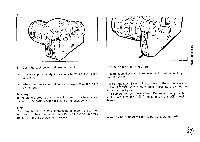Pentax PZ-10 PZ-10 Manual - Page 36
Using
 |
View all Pentax PZ-10 manuals
Add to My Manuals
Save this manual to your list of manuals |
Page 36 highlights
4 1 O USING THE ZOOM CLIP MODE 2 of Zoom Clip mode allows you to switch to a given focal length with a single push of a button by presetting the focal length beforehand ; you can use this feature when taking a fast, ?-r, moving sports photo by storing the expected picture area focal length) . 1. Holding the auto zoom switch on the lens in the [ AS position, press the black - button until blinks in the LCD panel. 2. Looking through the viewfinder, determine your desired zoom position by rotating the power zoom ring. 32

4
USING THE
ZOOM
CLIP
MODE
1
2
O
of
Zoom
Clip
mode
allows
you
to
switch
to
a
given
focal
length
with
a
single
push
of
a
button
by
presetting
the
focal
length
beforehand
;
you
can
use
this
feature
when
taking
a
fast
,
?-r,
moving
sports
photo
by
storing
the
expected
picture
area
focal
length)
.
1.
Holding
the
auto
zoom
switch
on
the
lens
in
the
[
AS
32
position,
press
the
black
—
button
until
bl
inks
in
the
LCD
panel.
2.
Looking
through
the
viewfinder,
determine
your
desired
zoom
position
by
rotating
the
power
zoom
ring.