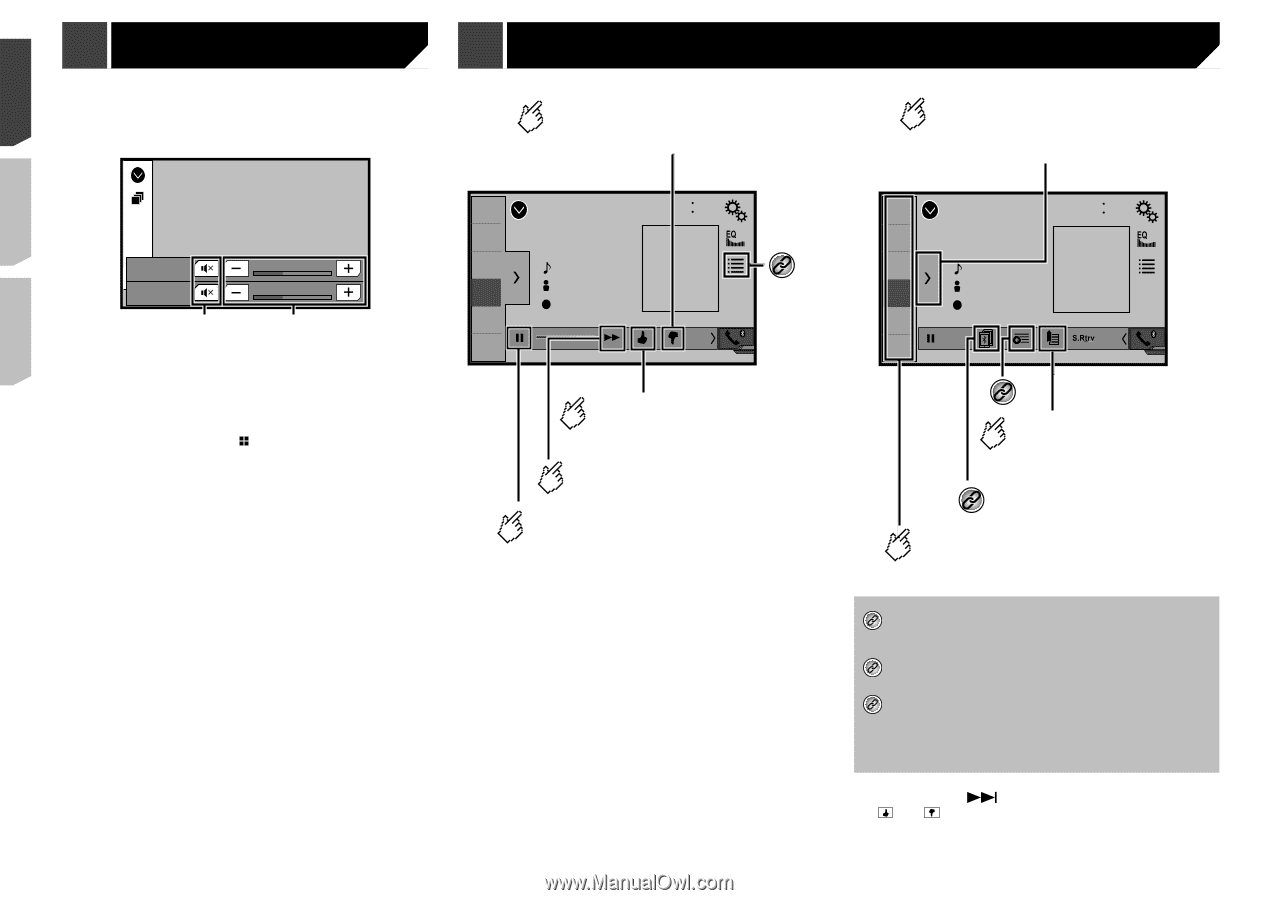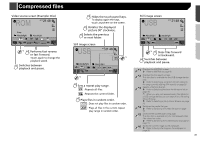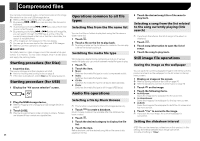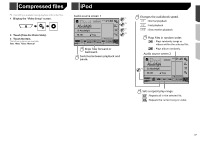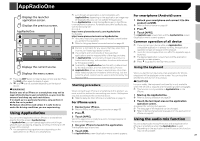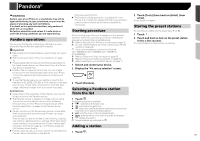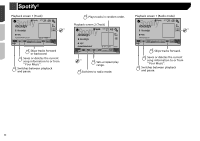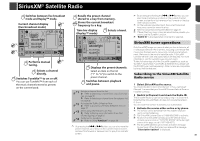Pioneer AVH-X4800BS Owner s Manual - Page 30
Pandora
 |
View all Pioneer AVH-X4800BS manuals
Add to My Manuals
Save this manual to your list of manuals |
Page 30 highlights
AppRadioOne 1 Start up the AppRadioOne. 2 Press the Volume (+/-) button. The audio mix menu will be displayed on the screen. APP HRDadRioadio Vol. 15 Vol. 12 1 2 1 Touch to mute. Touch again to unmute so that the sound is not mixed. 2 Adjusts the audio volume. Each touch of [+] or [-] increases or decreases the volume level. p The AV operation screen and the Application screen can be switched by pressing . 30 Pandora® Gives a "Thumbs Down" to the playing track and skips to the next track. Playback screen 1 Pandora 1 Pandora 6/10 21 48 2 Abcdefghi 3 Abcdefghi *1 4 Abcde ABC 5 Pause 1/2 6 9999'99"-9999'99" Gives a "Thumbs Up" to the playing track. Skips tracks forward. Switches between playback and pause. Displays the preset station list. Select an item on the list ("1" to "6") to switch to the preset station. Playback screen 2 Pandora 1 Pandora 6/10 21 48 2 Abcdefghi 3 Abcdefghi 4 Abcde ABC 5 2/2 6 *2 Adds information for the track currently playing to bookmarks. *3 Recalls the preset station stored to a key from memory. *1 Selects a Pandora station from the list. Refer to Selecting a Pandora station from the list on page 31 *2 Creates a new station. Refer to Adding a station on page 31 *3 Switches among the Bluetooth devices when the devices are connected to this product via Bluetooth. (AVH-X5800BHS) (AVH-X4800BS) (AVH-X3800BHS) (AVH-X2800BS) Refer to Switching the connected Bluetooth device on page 13 p By pressing the button, you can skip songs forward. p and are not available when using a shared station. p In this chapter, iPhone and iPod touch will be referred to as "iPhone".