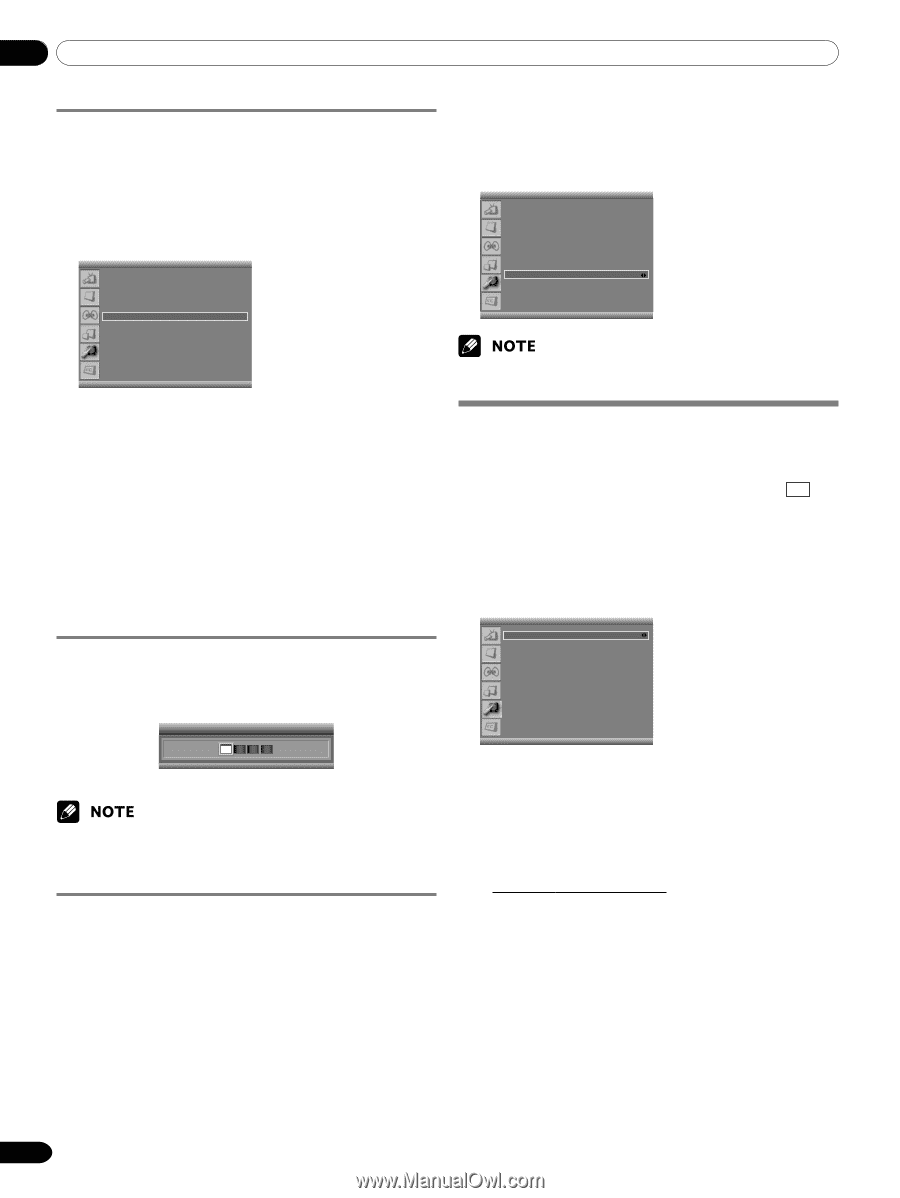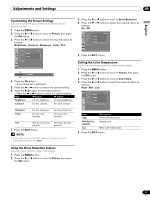Pioneer PDP-5016HD Owner's Manual - Page 30
Viewing Closed Caption Information
 |
View all Pioneer PDP-5016HD manuals
Add to My Manuals
Save this manual to your list of manuals |
Page 30 highlights
08 Tuner Setup Setting new ratings Digital broadcasts are now carrying new ratings that are not compatible with the Plasma Display System's original Parental Control settings. When you first tune in one of these broadcasts, a New Parental Control menu appears on the screen. This tells you that you must change your Parental Control settings to handle these new ratings. Otherwise, ratings you had previously blocked may become unblocked. Parental Control Change Password Block MPAA Ratings USA TV Rating New Rating Canadian English Rating Canadian French Rating No rating programs On View 4 Enter your password by pressing the numeric buttons (0-9). 5 Press the c or d button to move to No rating programs. 6 Press the [ or \ button to select the Block. 7 Press the EXIT button. Parental Control Change Password Block MPAA Ratings USA TV Rating New Rating Canadian English Rating Canadian French Rating No rating programs On View • The default password for a new Plasma Display is 0000. 1 Press the MENU button. 2 Press the c or d button to move to System, then press the OK button. 3 Press the c or d button to move to Parental Control, then press the OK button. • Enter Password is displayed. 4 Enter your password by pressing the numeric buttons (0 - 9). 5 Press the c or d button to move to New Rating. 6 Press the [ or \ to select the desired rating and change the setting. • A key mark appears. 7 Press the EXIT button. Temporarily deactivating the Parental Control When the Parental Control is working and senses a blocked TV program (or content), the Plasma Display shows nothing but a message. TV-PG Viewing Closed Caption Information Your Plasma Display decodes and displays closed captions information that is broadcast along with some television shows. These captions are usually subtitles for the hearing impaired or in other languages. Look for the closed caption symbol CC in your TV guide. 1 Press the MENU button. 2 Press the c or d button to move to System, then press the OK button. 3 Press the c or d button to move to Closed Caption, then press the OK button. Closed Caption Display Analog CC DTV CC Off CC1 Enter your password by pressing the numeric buttons (0 - 9). • The default password for a new Plasma Display is 0000. • The password entry screen stays only for one minute. After the screen disappears, pressing the OK button causes it to appear again. Blocking No rating programs Use the following procedure to block TV programs whose rating information is unavailable. 1 Press the MENU button. 2 Press the c or d button to move to System, then press the OK button. 3 Press the c or d button to move to Parental Control, then press the OK button. • Enter Password is displayed. 4 Press the c or d button to select Display, then press the [ or \ button to select On. 5 To set up Closed Captions for analog signals, select Analog CC using the c or d button. 6 Press the [ or \ button to select the required option as follows: CC1 - CC2 - CC3 - CC4 - Text1 - Text2 - Text3 - Text4 • The factory default is "CC1". 7 To set up Closed Captions for digital channels, select DTV CC using the c or d button, then press the OK button. 8 Press the c or d button to select the required option (Set by Program, Font Size, Font Style, Foreground Color, Background Color or Digital Option). 30 En