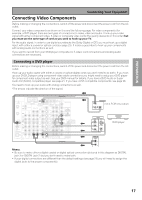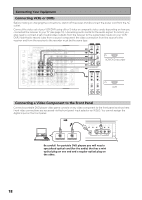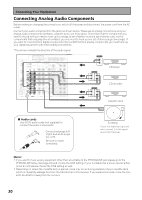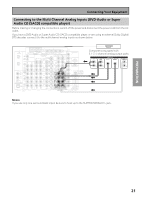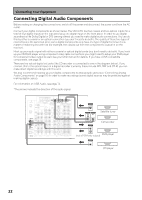Pioneer VSX-55TXi Owner's Manual - Page 20
Connecting Analog Audio Components
 |
View all Pioneer VSX-55TXi manuals
Add to My Manuals
Save this manual to your list of manuals |
Page 20 highlights
Connecting Your Equipment Connecting Analog Audio Components Before making or changing the connections, switch off the power and disconnect the power cord from the AC outlet. Connect your audio components to the jacks as shown below. These are all analog connections and your analog audio components (turntable, cassette deck) use these jacks. Remember that for components you want to record with you need to hook up four plugs (a set of stereo ins and a set of stereo outs), but for components that only play (like a turntable) you only need to hook up one set of stereo plugs (two plugs). If you want to record to/from digital components (like a CD-R) to/from analog components you must hook up your digital equipment with these analog connections. *The arrows indicate the direction of the audio signal. (AUDIO) S400 S400 CD player CD recorder Cassette deck Audio cords Use (RCA) audio cords (not supplied) to connect the audio components. Connect red plugs to R (right) and white plugs to L (left). Be sure to insert completely. Turntable If your turntable has a ground wire, connect it to the signal ground terminal (). Memo: • If you want to hook up any equipment other than a turntable to the PHONO/LINE jack please go to the PHONO/LINE Setup (see page 94) and choose the LINE setting. If your turntable has a phono pre-amplifier (most do not) please choose the LINE setting as well. • Depending on where the cassette deck is placed, noise may occur during playback of your cassette deck which is caused by leakage flux from the transformer in the receiver. If you experience noise, move the cassette deck farther away from the receiver. 20