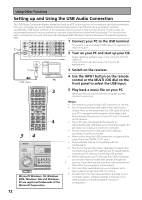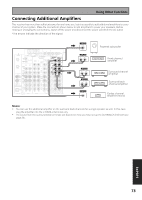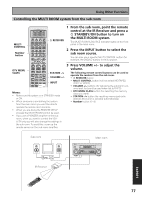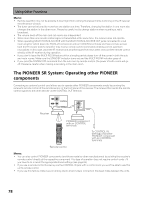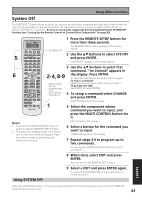Pioneer VSX-55TXi Owner's Manual - Page 77
the MULTI ROOM system.
 |
View all Pioneer VSX-55TXi manuals
Add to My Manuals
Save this manual to your list of manuals |
Page 77 highlights
Using Other Functions Controlling the MULTI ROOM system from the sub room MULTI CONTROL Number button RECEIVER 1 From the sub room, point the remote control at the IR Receiver and press a STANDBY/ON button to turn on the MULTI ROOM system. The MULTI ROOM & SOURCE indicator lights on the front panel in the main room. 2 Press the INPUT button to select the sub room source. You can also use a specific MULTI CONTROL button (for example, the DVD/LD button) for this purpose. 3 Press VOLUME +/- to adjust the DTV MENU CLASS STATION -/+ VOLUME +/- volume. The following remote control buttons can be used to operate the receiver from the sub room. • RECEIVER button INPUT • MULTI CONTROL button (will not select MD/TAPE2, VCR 2 or VIDEO) • VOLUME +/- buttons (for adjusting the subroom's volume level, but can't be used when set to FIXED) Memo: • Make sure the system is in STANDBY mode or ON. • DTV MENU CLASS button (for selecting the memory class you want) • STATION -/+ button (for recalling memorized radio stations (the tuner is selected automatically)) • When someone is controlling the system • Number button (0~9) from the main room you won't be able to operate the remote room controls. • When you are doing the REMOTE SETUP process the MULTI ROOM cannot be used. • If you use a PIONEER amplifier in the sub room, when you want to control the VSX- 55TXi only you will also change the settings in the sub room. To avoid this, cover up the remote sensor on the sub room amplifier. Sub room Main room EXPERT IR Receiver 77