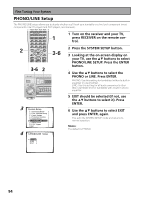Pioneer VSX-55TXi Owner's Manual - Page 92
Function Rename
 |
View all Pioneer VSX-55TXi manuals
Add to My Manuals
Save this manual to your list of manuals |
Page 92 highlights
Fine Tuning Your System Function Rename Use the FUNCTION RENAME capability to rename the display on the receiver and your OSD for different functions (DVD, etc.). For example, you could rename VCR1/DVR as DVR-7000. For this particular setup using the controls on the front panel is more convenient than using the remote control. Use the MULTI JOG dial instead of the buttons and use the ENTER button on the front panel. You can also use the display on the front panel as opposed to the OSD. 3-9 2 RETURN button 5 Use the MULTI JOG to cycle the cursor through the letters, numbers and symbols. Use the ENTER button to enter one of the possibilities or move forward a space. 1 Turn on the receiver and your TV. (If you want to use the remote control for this setup, press the RECEIVER button.) 2 Press the SET UP button. The possible selections are shown below. ABCDEFGHIJKLMNOPQRSTUVWXYZ abcdefghijklmnopqrstuvwxyz 0123456789 space] 6 Repeat step 5 until you get the name as you want it. This display appears on the receiver. 3 Looking at the display on your receiver, use the MULTI JOG to select FUNCTION RENAME. Press the ENTER button. You can input up to ten characters. 7 Press ENTER repeatedly to exit the name. The new function name is set. 4 Use the MULTI JOG to select the name of the function (for example, DVD/LD) you want to change. Press ENTER. Either the cursor underline bar or a character (depending on which is selected) will blink. The functions are divided into three different onscreen displays so you may have to move through them to find the function you want to rename. 8 Repeat steps 4-7 to change other function names. Use the MULTI JOG to select EXIT and press ENTER. 9 Use the MULTI JOG to select EXIT and press ENTER. This exits the SYSTEM SETUP mode and returns to normal operation. Memo: Use the RETURN button to move the cursor back one character when entering a name. 92