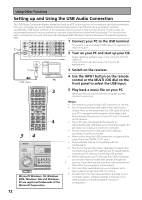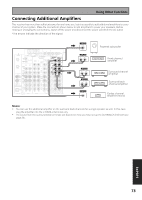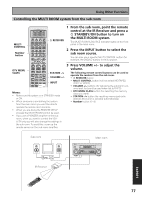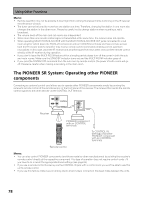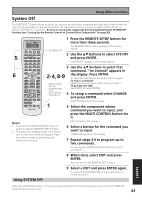Pioneer VSX-55TXi Owner's Manual - Page 76
Press the MULTI ROOM & SOURCE
 |
View all Pioneer VSX-55TXi manuals
Add to My Manuals
Save this manual to your list of manuals |
Page 76 highlights
Using Other Functions Controlling the MULTI ROOM system from the main room 4 42 1 1 Press the MULTI ROOM & SOURCE 3 ON/OFF button to turn on the MULTI ROOM system. The display shown below will illuminate when the receiver is in STANDBY mode. Also, the MULTI-ROOM indicator will light. 2 Press the CONTROL button to enter the control mode. All operations regarding the sub-room MUST be made while MULTIROOM appears in the receiver's display. Once it reverts to its previous display any adjustments will affect the main room, not the sub room. 3 3 Select the source with the MULTI JOG and adjust the volume. You can adjust the volume level in the following range: VARIABLE: -60dB to 0dB When using the surround back terminal: -80dB to +12dB FIXED: (cannot be adjusted) For this example we'll use the DVD/LD function. The display shown below will illuminate. The volume doesn't appear if you selected FIXED The MULTI JOG steps through the functions in the following order: Memo: If you don't turn the MULTI ROOM function off the receiver will not turn off completely. 76 4 When in TUNER function, press the CLASS button and use STATION -/+ to select the station. The display will appear as shown below. Press CONTROL at any time to exit the control mode of the MULTI ROOM system. Press MULTI ROOM & SOURCE ON/OFF button at any time to turn off the MULTI ROOM system.