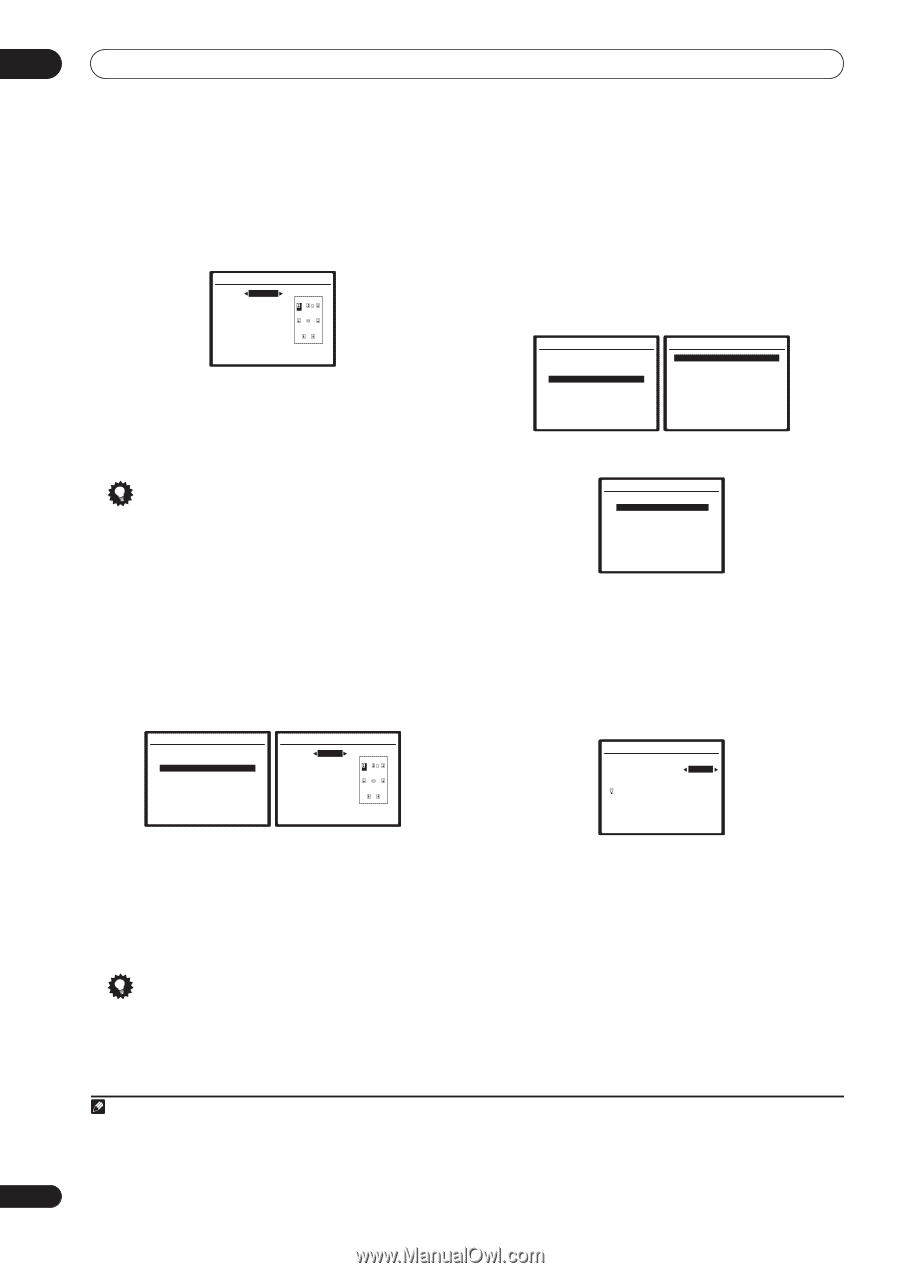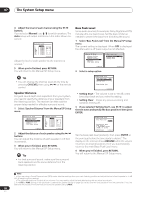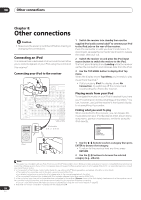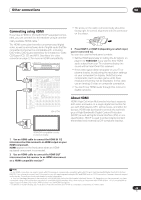Pioneer VSX81TXV Owner's Manual - Page 44
Select 'Bass Peak Level' from the Manual SP Setup
 |
UPC - 012562811048
View all Pioneer VSX81TXV manuals
Add to My Manuals
Save this manual to your list of manuals |
Page 44 highlights
07 The System Setup menu 4 Adjust the level of each channel using the / buttons. If you selected Manual, use / to switch speakers. The Auto setup will output test tones in the order shown onscreen: 5b.Channel Level L 0.0dB C [ 0.0dB ] R [ 0.0dB ] SR [ 0.0dB ] SBR [ 0.0dB ] SBL [ 0.0dB ] SL [ 0.0dB ] SW [ 0.0dB ] :Finish Adjust the level of each speaker as the test tone is emitted.1 5 When you're finished, press RETURN. You will return to the Manual SP Setup menu. Bass Peak Level Some audio sources (for example, Dolby Digital and DTS) include ultra-low bass tones. Set the bass limiter as needed to prevent the bass from distorting the sound. 1 Select 'Bass Peak Level' from the Manual SP Setup menu. The current setting is displayed. When OFF is displayed the attenuator is off (bass output is not affected). 5.Manual SP Setup a.Speaker Setting b.Channel Level c.Speaker Distance d.Bass Peak Level e.X-Curve f.THX Audio Setting 5d.Bass Peak Level Bass Peak Level [Setting Start [Setting Clear :OFF ] ] :Return 2 Select a setup option. :Return Tip • You can change the channel levels at any time by pressing CH LEVEL then using / on the remote control. Speaker Distance For good sound depth and separation from your system, you need to specify the distance of your speakers from the listening position. The receiver can then add the proper delay needed for effective surround sound. 1 Select 'Speaker Distance' from the Manual SP Setup menu. 5.Manual SP Setup a.Speaker Setting b.Channel Level c.Speaker Distance d.Bass Peak Level e.X-Curve f.THX Audio Setting :Return 5c.Speaker Distance L C R SR SBR SBL SL SW 10.0ft [ 10.0ft ] [ 10.0ft ] [ 10.0ft ] [ 10.0ft ] [ 10.0ft ] [ 10.0ft ] [ 10.0ft ] :Finish 2 Adjust the distance of each speaker using the / buttons. You can adjust the distance of each speaker in 0.5 foot increments. 3 When you're finished, press RETURN. You will return to the Manual SP Setup menu. Tip • For best surround sound, make sure the surround back speakers are the same distance from the listening position. 5d.Bass Peak Level Bass Peak Level [Setting Start [Setting Clear :OFF ] ] Enter:Setting Start :Return • Setting Start - The volume is set to -60 dB, a test tone plays back and you make the setting. • Setting Clear - Clears any previous setting and switches limiting off. 3 If you selected 'Setting Start', use / to adjust the test tones and specify the bass peak level then press ENTER. 5d.Bass Peak Level Bass Peak Level -60dB Increase the Bass Peak Level to a comfortable volume (-80dB = no sound) ENTER:Finish :Cancel Set the bass peak level gradually, then press ENTER at the point just before the tone starts to distort.2 The display on the receiver shows RESUME while the volume returns to its original position, then you automatically return to the main Bass Peak Level menu. 4 When you're finished, press RETURN. You will return to the Manual SP Setup menu. Note 1 • If you are using a Sound Pressure Level (SPL) meter, take the readings from your main listening position and adjust the level of each speaker to 75 dB SPL (C-weighting/slow reading). • The subwoofer test tone is output at low volumes. You may need to adjust the level after testing with an actual soundtrack. 2 If the YES or PLUS setting on the subwoofer is selected (in Speaker Setting on page 42), the test tone will only play back from the subwoofer. If not, the test tone will play back from the front and surround speakers set to LARGE. 44 En