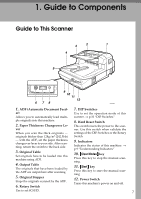Ricoh 402054 Operating Instructions - Page 16
Environment
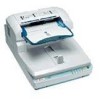 |
UPC - 026649020544
View all Ricoh 402054 manuals
Add to My Manuals
Save this manual to your list of manuals |
Page 16 highlights
Setting up the Scanner ❖ Environment Important ❒ Do not set up the scanner in any of the following types of locations. It may be the cause of the malfunction. • In a location exposed to direct sunlight • In a location where the scanner will be subjected to blowing air or radi- 2 ant heat, such as near an air conditioner or heater • In a location near other electronic devices, such as a radio or television set • In a location subject to extreme temperatures or humidity • Near a humidifier Set up the scanner in a location where the temperature and humidity will fall within the ranges shown below. ADC123S Important ❒ Save the box and cushioning material in which the scanner was packed so that they can be used if it is necessary to transport the scanner in the future. ❒ When the machine is moved from a cold location to a warm location, sud- den temperature changes cause condensation inside of the scanner. Wait one hour or more before turning on the scanner to allow the condensation to evaporate. 12