Ricoh 402054 Operating Instructions - Page 74
When in Installation and Other Problems, Condition, Possible Cause, Required Action
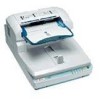 |
UPC - 026649020544
View all Ricoh 402054 manuals
Add to My Manuals
Save this manual to your list of manuals |
Page 74 highlights
Appendix When in Installation and Other Problems Condition Possible Cause The computer could not find the drivers even "Drivers and Utilities" CD-ROM is selected in the "Found New Hardware Wizard." • Wrong Installation of the hardware and the software. The computer cannot de- • SCSI synchronous tect the scanner when transmission is en- they are connected by abled. USB or IEEE1394. The computer with Win- • Windows failed to dows 2000/XP freezes update the USB when scanning with USB driver when the connection. Service Pack is in- stalled. Required Action • First, install the TWAIN Driver from "Scanner Driver(s), Utilities and Operating Instructions" CD-ROM. Then start the "Found New Hardware Wizard." See p.35 "Installing Software" for details. • Set the DIP Switch No 2 to the ON position. Then, press the Hard Reset Switch. See p.10 "DIP Switches" for details. • Open the Device Manager. Uninstall the USB Driver "Intel PCI to USB Enhanced Host Controller" and scan for hardware changes. "Intel PCI to USB Enhanced Host Controller" will be updated to the correct USB driver. 6 70















