Ricoh 402054 Operating Instructions - Page 84
Disconnect all cables connected to the scanner., Fix tightly with the lock screws.
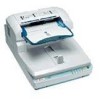 |
UPC - 026649020544
View all Ricoh 402054 manuals
Add to My Manuals
Save this manual to your list of manuals |
Page 84 highlights
Appendix C Return the Background Panel to where it was. Reference Regarding how to set the Background Panel, please refer to the proce- dures B - E of p.54 "Changing the Color of the Background Panel for the Exposure Glass". D Turn 90 degrees the caps that covered the holes for lock screws, and take out it. ADC087S Note 6 ❒ The removed caps are to be kept in a bag and transported together with the machine, since they are used at the place where the machine is set up. E Fix tightly with the lock screws. ADC083S Note ❒ Use a coin to tightly fix the lock screws. D Disconnect all cables connected to the scanner. E Place the scanner in original box and transport. Important ❒ This scanner is a precision device. Be careful so that it is not damaged dur- ing transport. ❒ Use the cushioning materials provided with the scanner at the time of pur- chase. 80















