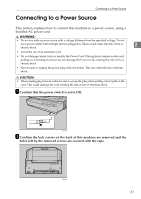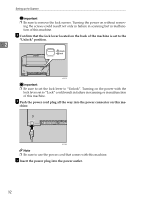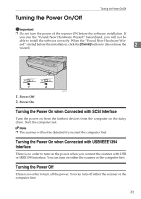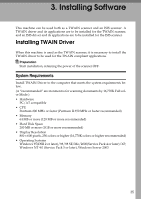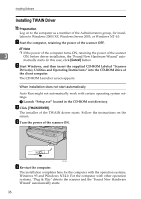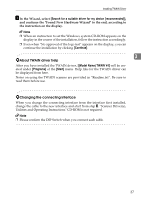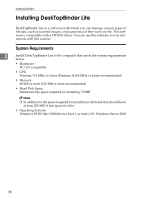Ricoh 402054 Operating Instructions - Page 37
Turning the Power On/Off, Turning the Power On when Connected with SCSI Interface, Interface
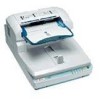 |
UPC - 026649020544
View all Ricoh 402054 manuals
Add to My Manuals
Save this manual to your list of manuals |
Page 37 highlights
Turning the Power On/Off Turning the Power On/Off Important ❒ Do not turn the power of the scanner ON before the software installation. If you run the "Found New Hardware Wizard" beforehand, you will not be able to install the software correctly. When the "Found New Hardware Wiz- ard" started before the installation, click the [Cancel] button to discontinue the 2 wizard. ADC101S 1. Power Off 2. Power On Turning the Power On when Connected with SCSI Interface Turn the power on from the farthest devices from the computer on the daisy chain. Start the computer last. Note ❒ The scanner will not be detected if you start the computer first. Turning the Power On when Connected with USB/IEEE1394 Interface There is no order to turn on the power when you connect the scanner with USB or IEEE1394 interface. You can turn on either the scanner or the computer first. Turning the Power Off There is no order to turn off the power. You can turn off either the scanner or the computer first. 33