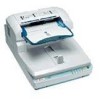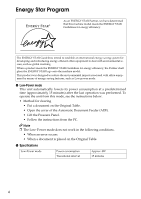i
TABLE OF CONTENTS
Safety Information
.................................................................................................
1
Safety During Operation
.............................................................................................
1
Energy Star Program
.............................................................................................
4
Manuals for This Scanner
.....................................................................................
5
How to Read This Manual
.....................................................................................
6
1. Guide to Components
Guide to This Scanner
...........................................................................................
7
Understanding Indicators
...........................................................................................
9
DIP Switches
............................................................................................................
10
2. Setting up the Scanner
Confirmations Before the Setup
.........................................................................
11
Location, Space and Environment
...........................................................................
11
Disengaging the lock for transportation
....................................................................
13
Installing Options
.................................................................................................
16
Installing the Image-Processing Unit
........................................................................
16
Installing the IEEE1394 Interface Board
..................................................................
18
Connecting to the Computer
..............................................................................
21
Connecting with SCSI Interface
...............................................................................
21
About the SCSI Interface
.......................................................................................
21
Setting the SCSI ID
...............................................................................................
22
Setting the SCSI ID Automatically
.........................................................................
23
Connecting the SCSI Cable (When the Scanner is at the End of the Daisy Chain)
...24
Connecting the SCSI Cable (When the Scanner is not at the End of the Daisy Chain)
...26
Using the Scanner only with the SCSI Connection
...............................................
27
Connecting with USB Interface
................................................................................
28
Connecting with IEEE1394 Interface
.......................................................................
29
Connecting to a Power Source
...........................................................................
31
Turning the Power On/Off
...................................................................................
33
Turning the Power On when Connected with SCSI Interface
..................................
33
Turning the Power On when Connected with USB/IEEE1394 Interface
..................
33
Turning the Power Off
..............................................................................................
33
Using the Hard Reset Switch
..............................................................................
34
3. Installing Software
Installing TWAIN Driver
.......................................................................................
35
System Requirements
..............................................................................................
35
Installing TWAIN Driver
............................................................................................
36
Installing DeskTopBinder Lite
............................................................................
38
System Requirements
..............................................................................................
38
Installing DeskTopBinder Lite
..................................................................................
39
Installing ISIS Driver
............................................................................................
40
System Requirements
..............................................................................................
40
Installing ISIS Driver
.................................................................................................
41