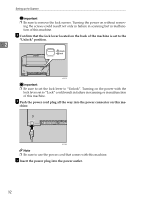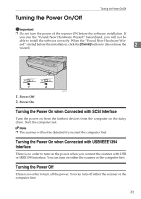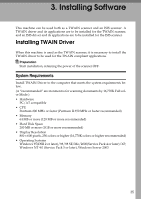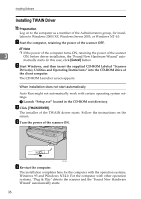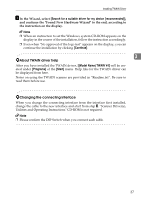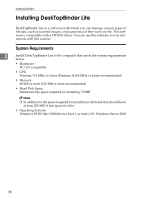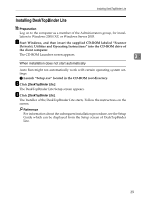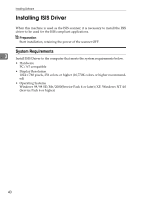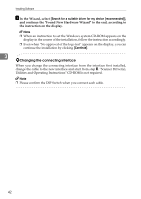Ricoh 402054 Operating Instructions - Page 41
In the Wizard, select, and continue the Found New Hardware Wizard to the end, according
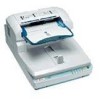 |
UPC - 026649020544
View all Ricoh 402054 manuals
Add to My Manuals
Save this manual to your list of manuals |
Page 41 highlights
Installing TWAIN Driver F In the Wizard, select [Search for a suitable driver for my device [recommended]], and continue the "Found New Hardware Wizard" to the end, according to the instruction on the display. Note ❒ When an instruction to set the Windows system CD-ROM appears on the display in the course of the installation, follow the instruction accordingly. ❒ Even when "No approval of the logo test" appears on the display, you can continue the installation by clicking [Continue]. 3 -About TWAIN driver help After you have installed the TWAIN driver, [(Model Name) TWAIN V4] will be created under [Programs] of the [Start] menu. Help files for the TWAIN driver can be displayed from here. Notes on using the TWAIN scanner are provided in "Readme.txt". Be sure to read them before use. -Changing the connecting interface When you change the connecting interface from the interface first installed, change the cable to the new interface and start from step D. "Scanner Driver(s), Utilities and Operating Instructions" CD-ROM is not required. Note ❒ Please confirm the DIP Switch when you connect each cable. 37