Ricoh 402054 Operating Instructions - Page 19
position could result not only in fail, ure in scanning but in malfunction of the machine.
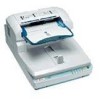 |
UPC - 026649020544
View all Ricoh 402054 manuals
Add to My Manuals
Save this manual to your list of manuals |
Page 19 highlights
Confirmations Before the Setup Note ❒ Be sure to set the lock lever to the "Unlock" position. Turning the power on leaving the lock lever to the "Lock" position could result not only in failure in scanning but in malfunction of the machine. 2 15

Confirmations Before the Setup
15
2
Note
❒
Be sure to set the lock lever to the
“
Unlock
”
position. Turning the power
on leaving the lock lever to the
“
Lock
”
position could result not only in fail-
ure in scanning but in malfunction of the machine.














