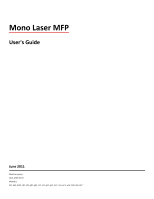Printing on both sides of the paper (duplexing)
......................................................................................
90
Printing on specialty media
.....................................................................................................................
91
Tips on using letterhead
...................................................................................................................................
91
Tips on using transparencies
............................................................................................................................
91
Tips on using envelopes
....................................................................................................................................
91
Tips on using labels
...........................................................................................................................................
92
Tips on using card stock
....................................................................................................................................
92
Printing confidential and other held jobs
................................................................................................
93
Holding jobs in the printer
................................................................................................................................
93
Printing confidential and other held jobs from Windows
.................................................................................
94
Printing confidential and other held jobs from a Macintosh computer
...........................................................
94
Printing from a flash drive
.......................................................................................................................
95
Printing information pages
......................................................................................................................
96
Printing a font sample list
.................................................................................................................................
96
Printing a directory list
......................................................................................................................................
96
Printing the print quality test pages
.................................................................................................................
96
Canceling a print job
................................................................................................................................
97
Canceling a print job from the printer control panel
........................................................................................
97
Canceling a print job from the computer
.........................................................................................................
97
Copying
......................................................................................................
99
Making copies
.........................................................................................................................................
99
Making a quick copy
.........................................................................................................................................
99
Copying using the ADF
......................................................................................................................................
99
Copying using the scanner glass
.....................................................................................................................
100
Copying photos
......................................................................................................................................
100
Copying on specialty media
...................................................................................................................
100
Making transparencies
...................................................................................................................................
100
Copying to letterhead
.....................................................................................................................................
101
Customizing copy settings
.....................................................................................................................
101
Copying from one size to another
..................................................................................................................
101
Making copies using paper from a selected tray
............................................................................................
101
Copying on both sides of the paper (duplexing)
.............................................................................................
102
Reducing or enlarging copies
..........................................................................................................................
102
Adjusting copy quality
....................................................................................................................................
102
Collating copies
...............................................................................................................................................
103
Placing separator sheets between copies
.......................................................................................................
103
Copying multiple pages onto a single sheet
...................................................................................................
104
Creating a custom job (job build)
....................................................................................................................
104
Pausing the current print job to make copies
.......................................................................................
105
Placing information on copies
...............................................................................................................
105
Placing the date and time at the top of each page
.........................................................................................
105
Contents
4