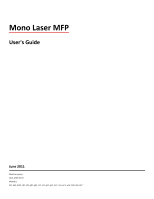Placing an overlay message on each page
......................................................................................................
106
Canceling a copy job
..............................................................................................................................
106
Canceling a copy job while the document is in the ADF
.................................................................................
106
Canceling a copy job while copying pages using the scanner glass
................................................................
106
Canceling a copy job while the pages are being printed
................................................................................
107
Understanding the copy screens and options
.......................................................................................
107
Copy from
.......................................................................................................................................................
107
Copy to
............................................................................................................................................................
107
Scale
................................................................................................................................................................
107
Darkness
.........................................................................................................................................................
107
Content
...........................................................................................................................................................
108
Sides (Duplex)
.................................................................................................................................................
108
Collate
.............................................................................................................................................................
108
Options
...........................................................................................................................................................
108
Improving copy quality
..........................................................................................................................
109
E-mailing
..................................................................................................
111
Getting ready to e-mail
.........................................................................................................................
111
Enabling the e-mail function
...........................................................................................................................
111
Setting up the e-mail function
........................................................................................................................
112
Configuring the e-mail settings
.......................................................................................................................
112
Creating an e-mail shortcut
...................................................................................................................
112
Creating an e-mail shortcut using the Embedded Web Server
.......................................................................
112
Creating an e-mail shortcut using the touch screen
.......................................................................................
113
E-mailing a document
............................................................................................................................
113
Sending an e-mail using the touch screen
......................................................................................................
113
Sending an e-mail using a shortcut number
...................................................................................................
113
Sending an e-mail using the address book
.....................................................................................................
114
Customizing e-mail settings
...................................................................................................................
114
Adding e-mail subject and message information
...........................................................................................
114
Changing the output file type
.........................................................................................................................
115
Canceling an e-mail
...............................................................................................................................
115
Understanding e-mail options
...............................................................................................................
115
Original Size
....................................................................................................................................................
115
Sides (Duplex)
.................................................................................................................................................
115
Orientation
.....................................................................................................................................................
116
Binding
............................................................................................................................................................
116
E-mail Subject
.................................................................................................................................................
116
E-mail File Name
.............................................................................................................................................
116
E-mail Message
...............................................................................................................................................
116
Resolution
.......................................................................................................................................................
116
Send As
...........................................................................................................................................................
116
Content
...........................................................................................................................................................
116
Contents
5