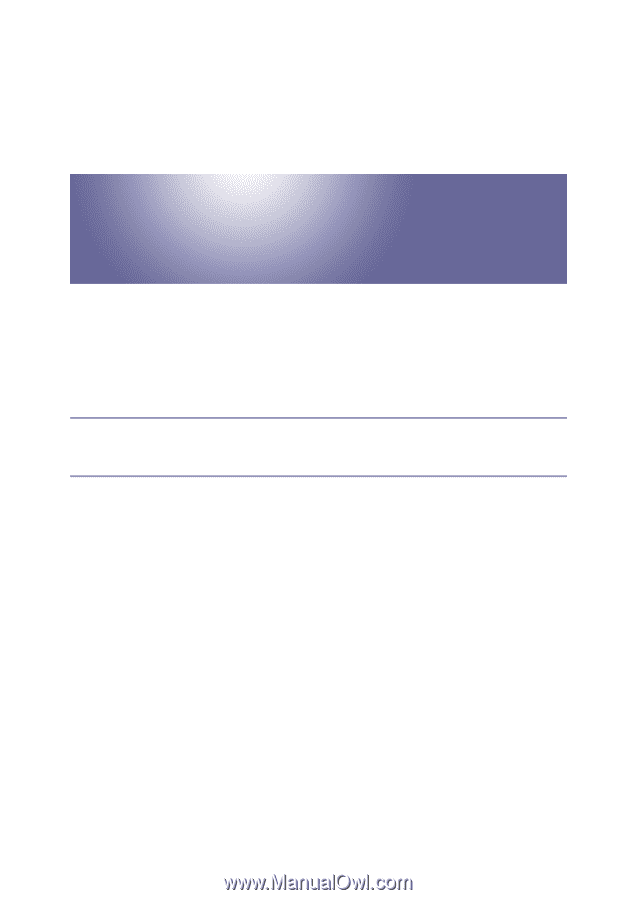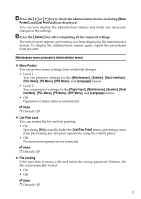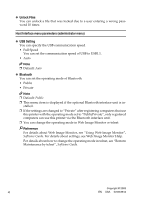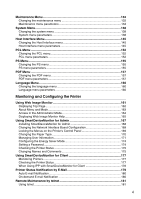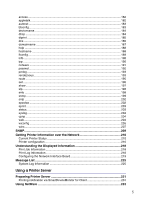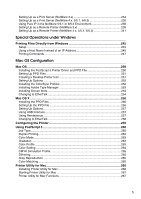Ricoh CL3500N Quick Installation Guide - Page 241
Software Guide, Read This First, Preparing for Printing
 |
UPC - 026649024344
View all Ricoh CL3500N manuals
Add to My Manuals
Save this manual to your list of manuals |
Page 241 highlights
Operating Instructions Software Guide Read This First Manuals for This Printer 8 Preparing for Printing Quick Install...9 Confirming the Connection Method 11 Network Connection 11 Local Connection ...13 Using the SmartDeviceMonitor for Client Port 15 Installing SmartDeviceMonitor for Client 15 Installing the PCL or RPCS Printer Driver (TCP/IP 16 Installing the PCL or RPCS Printer Driver (IPP 17 Installing the PostScript 3 Printer Driver (Windows 95/98/Me - TCP/IP 19 Installing the PostScript 3 Printer Driver (Windows 95/98/Me - IPP 21 Installing the PostScript 3 Printer Driver (Windows 2000 - TCP/IP 22 Installing the PostScript 3 Printer Driver (Windows 2000 - IPP 24 Installing the PostScript 3 Printer Driver (Windows XP, Windows Server 2003 - TCP/ IP) ...25 Installing the PostScript 3 Printer Driver (Windows XP, Windows Server 2003 - IPP) 26 Installing the PostScript 3 Printer Driver (Windows NT 4.0 - TCP/IP 28 Installing the PostScript 3 Printer Driver (Windows NT 4.0 - IPP 29 Changing the Port Settings for SmartDeviceMonitor for Client 30 Using the Standard TCP/IP Port 32 Installing the PCL or RPCS Printer Driver 32 Installing the PostScript 3 Printer Driver (Windows 2000 33 G1398505_1.00 GB GB EN USA G139-8505 Copyright © 2005 1