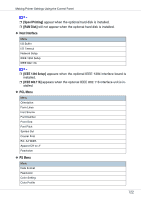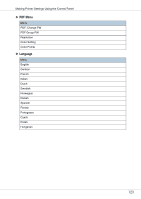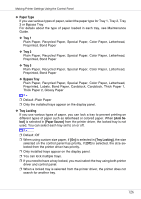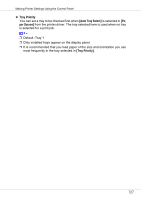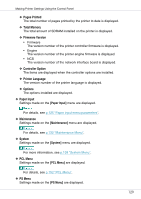Ricoh CL3500N Quick Installation Guide - Page 366
Paper Type, Tray 1, Bypass Tray, Tray Locking, Auto Se, Paper Source
 |
UPC - 026649024344
View all Ricoh CL3500N manuals
Add to My Manuals
Save this manual to your list of manuals |
Page 366 highlights
Making Printer Settings Using the Control Panel ❖ Paper Type If you use various types of paper, select the paper type for Tray 1, Tray 2, Tray 3 or Bypass Tray. For details about the type of paper loaded in each tray, see Maintenance Guide. ❖ Tray 1 Plain Paper, Recycled Paper, Special Paper, Color Paper, Letterhead, Preprinted, Bond Paper ❖ Tray 2 Plain Paper, Recycled Paper, Special Paper, Color Paper, Letterhead, Preprinted, Bond Paper ❖ Tray 3 Plain Paper, Recycled Paper, Special Paper, Color Paper, Letterhead, Preprinted, Bond Paper ❖ Bypass Tray Plain Paper, Recycled Paper, Special Paper, Color Paper, Letterhead, Preprinted, Labels, Bond Paper, Cardstock, Cardstock, Thick Paper 1, Thick Paper 2, Glossy Paper ❒ Default :Plain Paper ❒ Only the installed trays appear on the display panel. ❖ Tray Locking If you use various types of paper, you can lock a tray to prevent printing on different types of paper such as letterhead or colored paper. When [Auto Select] is selected in [Paper Source] from the printer driver, the locked tray is not used. You can select each tray set to on or off. ❒ Default :Off ❒ When using custom size paper, if [On] is selected in [Tray Locking], the size selected on the control panel has priority, if [Off] is selected, the size selected from the printer driver has priority. ❒ Only installed trays appear on the display panel. ❒ You can lock multiple trays. ❒ If you need to have a tray locked, you must select the tray using both printer driver and control panel. ❒ When a locked tray is selected from the printer driver, the printer does not search for another tray. 126