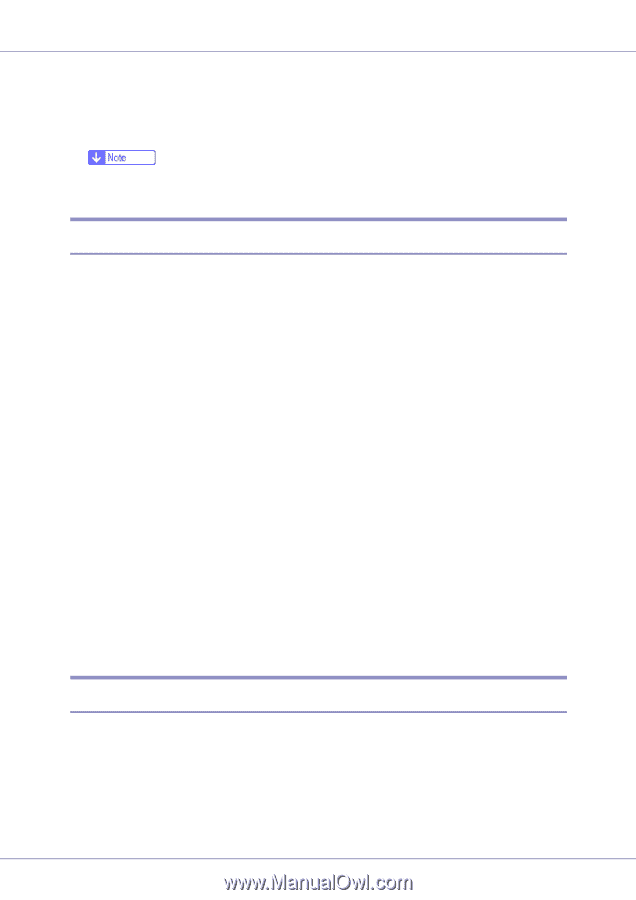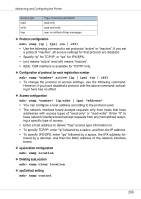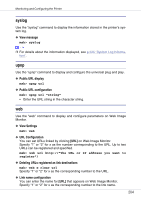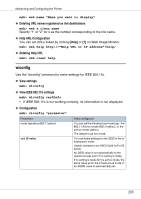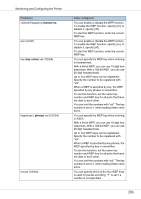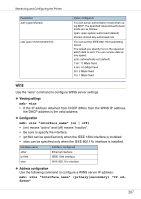Ricoh CL3500N Quick Installation Guide - Page 442
sntp, spoolsw, View settings, NTP server address configuration, Interval configuration
 |
UPC - 026649024344
View all Ricoh CL3500N manuals
Add to My Manuals
Save this manual to your list of manuals |
Page 442 highlights
Monitoring and Configuring the Printer • If you select "auto", the print job will be encrypted when encryption is possible. • If you select "on", Clear Text communication is not possible, and encryption password must be set before encryption communication can be used. ❒ Encryption is possible when the security option is installed correctly and the password is specified. sntp The printer clock can be synchronized with a NTP server clock using Simple Network Time Protocol (SNTP). Use the "sntp" command to change SNTP settings. ❖ View settings msh> sntp ❖ NTP server address configuration You can specify the IP address of the NTP server. msh> sntp server "IP_address" ❖ Interval configuration msh> sntp interval "polling_time" • You can specify the interval at which the printer synchronizes with the operator-specified NTP server. The default is 60 minutes. • The interval can be entered between 16 and 16,384 minutes. • If you set 0, the printer synchronizes with the NTP server only when you turn the printer on. After that, the printer does not synchronize with the NTP server. ❖ Time-zone configuration msh> sntp timezone "+/-hour_time" • You can specify the time difference between the printer clock and NTP server clock. Time is in 24-hour format. spoolsw Use the "spoolsw" command to configure Job Spool settings. You can only specify diprint, lpr, ipp, ftp and smb protocol. • The "spoolsw" command for configuring Job Spool settings is available only when the optional hard disk is installed. ❖ View settings The Job Spool setting appears. 202