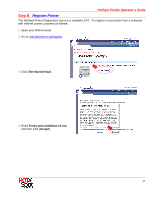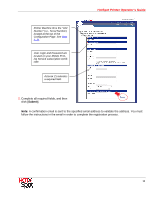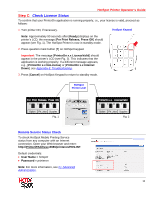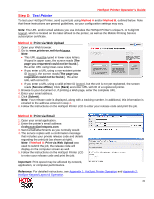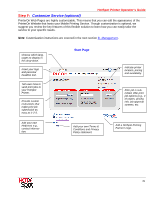Ricoh SP C420DN-KP Operation Guide - Page 18
Submit, A confirmation email is sent to the specified email address to validate the address. You must - login
 |
UPC - 026649066245
View all Ricoh SP C420DN-KP manuals
Add to My Manuals
Save this manual to your list of manuals |
Page 18 highlights
Printer Machine ID is the "Unit Number" (i.e., Serial Number) located at the top of the Configuration Page. See Step A, 6). User Login and Password are located on your Mobile Printing Service subscription certificate. Asterisk (*) indicates a required field. HotSpot Printer Operator's Guide 5. Complete all required fields, and then click [Submit]. Note: A confirmation email is sent to the specified email address to validate the address. You must follow the instructions in the email in order to complete the registration process. 18

HotSpot Printer Operator’s Guide
18
5.
Complete all required fields, and then
click [
Submit
].
Note
: A confirmation email is sent to the specified email address to validate the address. You must
follow the instructions in the email in order to complete the registration process.
Printer Machine ID is the “Unit
Number” (i.e., Serial Number)
located at the top of the
Configuration Page. See
Step
A, 6
)
.
User Login and Password are
located on your Mobile Print-
ing Service subscription certifi-
cate.
Asterisk (*) indicates
a required field.