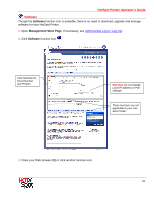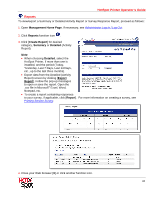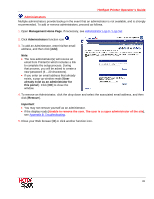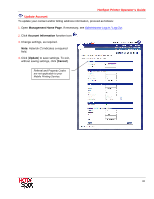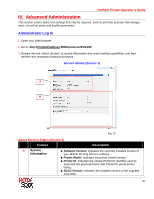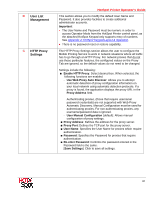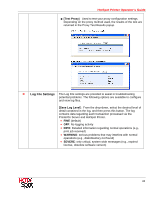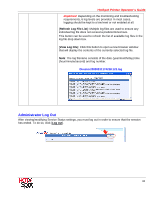Ricoh SP C420DN-KP Operation Guide - Page 64
IV. Advanced Administration, Administrator Log
 |
UPC - 026649066245
View all Ricoh SP C420DN-KP manuals
Add to My Manuals
Save this manual to your list of manuals |
Page 64 highlights
HotSpot Printer Operator's Guide IV. Advanced Administration This section covers tasks and settings that may be required, such as print job and user list management, as well as proxy and log file parameters. Administrator Log In 1. Open your Web browser. 2. Go to: http://PrinterIPAddress:8080/printeron/PDSJSP. 3. Review Service Status (Screen 1) system information and status testing capabilities, and then perform any necessary testing procedures. Service Status (Screen 1) A B Fig. 24 About Service Status (Screen 1) Feature Description A System Information ■ Software Version: Indicates the currently installed version of your Mobile Printing Service software. ■ Printer Model: Indicates the printer model number. ■ Printer ID: Indicates the unique PrinterOn identifier used to associate the physical printer with PrinterOn virtual printer listing. ■ SDJ/J Version: Indicates the installed version of the supplied Java SDK. 64