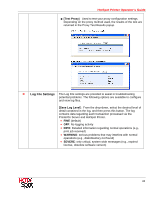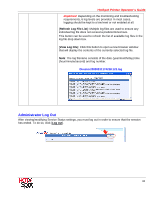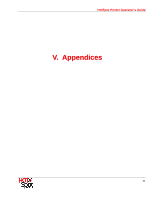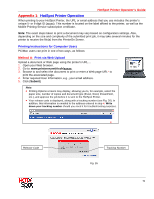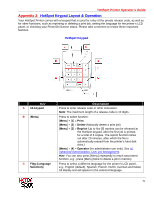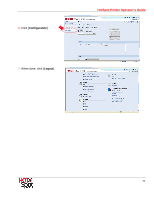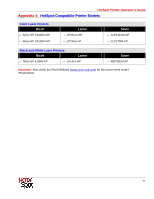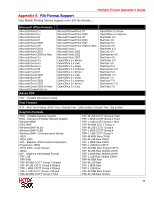Ricoh SP C420DN-KP Operation Guide - Page 73
HotSpot Keypad Layout & Operation, Appendix 2 - manual
 |
UPC - 026649066245
View all Ricoh SP C420DN-KP manuals
Add to My Manuals
Save this manual to your list of manuals |
Page 73 highlights
HotSpot Printer Operator's Guide Appendix 2: HotSpot Keypad Layout & Operation Your HotSpot Printer comes with a keypad that is used for entry of the private release code, as well as for other functions, such as reprinting or deleting a print job, setting the language for the printer's LCD panel, or checking your PrinterOn license status. Please take a moment to review these important features. HotSpot Keypad Key A 10-keypad B [Menu] C Flag (Language Selection) Description Press to enter release code or other instruction. Note: The maximum length of a release code is 10 digits. Press to select function: [Menu] + [1] = Print [Menu] + [2] = Delete (Manually delete a print job) [Menu] + [3] = Reprint (Up to five [5] reprints can be released at the HotSpot keypad, after the first job is printed, for a total of 6 copies. The reprint function times out after 20 minutes, after which the file is automatically erased from the printer's hard disk drive.) [Menu] + [4] = Operator (for administrator use only). See IV. Advanced Administration, User List Management. Hint: You can also press [Menu] repeatedly to reach associated function, e.g., press [Menu] twice to delete a job in memory. Press to select a different language for the printer's LCD panel, e.g., English (default), Spanish, French, Dutch, German and Italian. All display text will appear in the selected language. 73