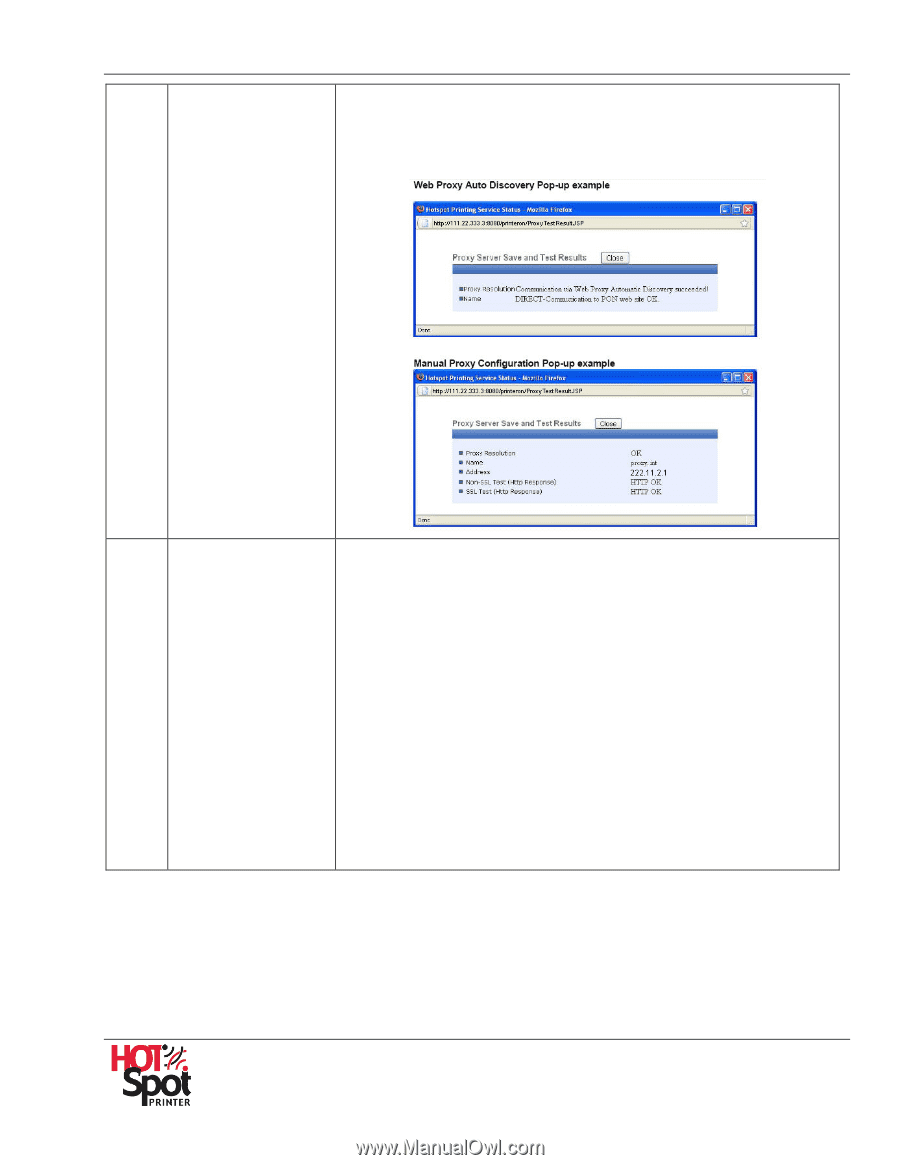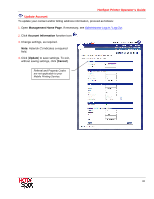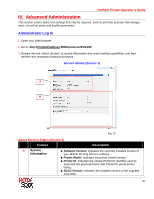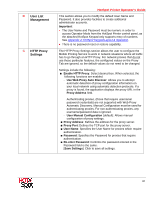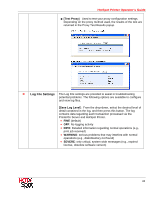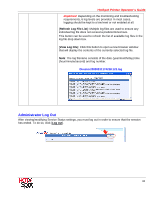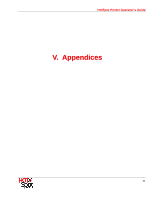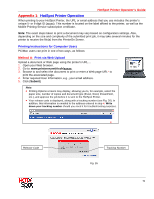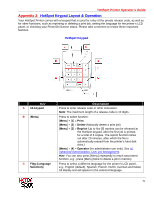Ricoh SP C420DN-KP Operation Guide - Page 68
Log File Settings, Test Proxy, Save Log Level, WARNING, SEVERE
 |
UPC - 026649066245
View all Ricoh SP C420DN-KP manuals
Add to My Manuals
Save this manual to your list of manuals |
Page 68 highlights
HotSpot Printer Operator's Guide ■ [Test Proxy]: Used to test your proxy configuration settings. Depending on the proxy method used, the results of the test are returned in the Proxy Test Results popup. D Log File Settings The Log File settings are provided to assist in troubleshooting potential problems. The following options are available to configure and view log files. [Save Log Level]: From the drop-down, select the desired level of detail contained in the log, and then press this button. The log contains data regarding each transaction processed via the PrinterOn Server and HotSpot Printer. • FINE (default) • OFF: No logging activity • INFO: Detailed information regarding normal operations (e.g., print job received) • WARNING: serious problems that may interfere with normal operations (e.g., disk/directory not found) • SEVERE: only critical, system wide messages (e.g., expired license, obsolete software version) 68