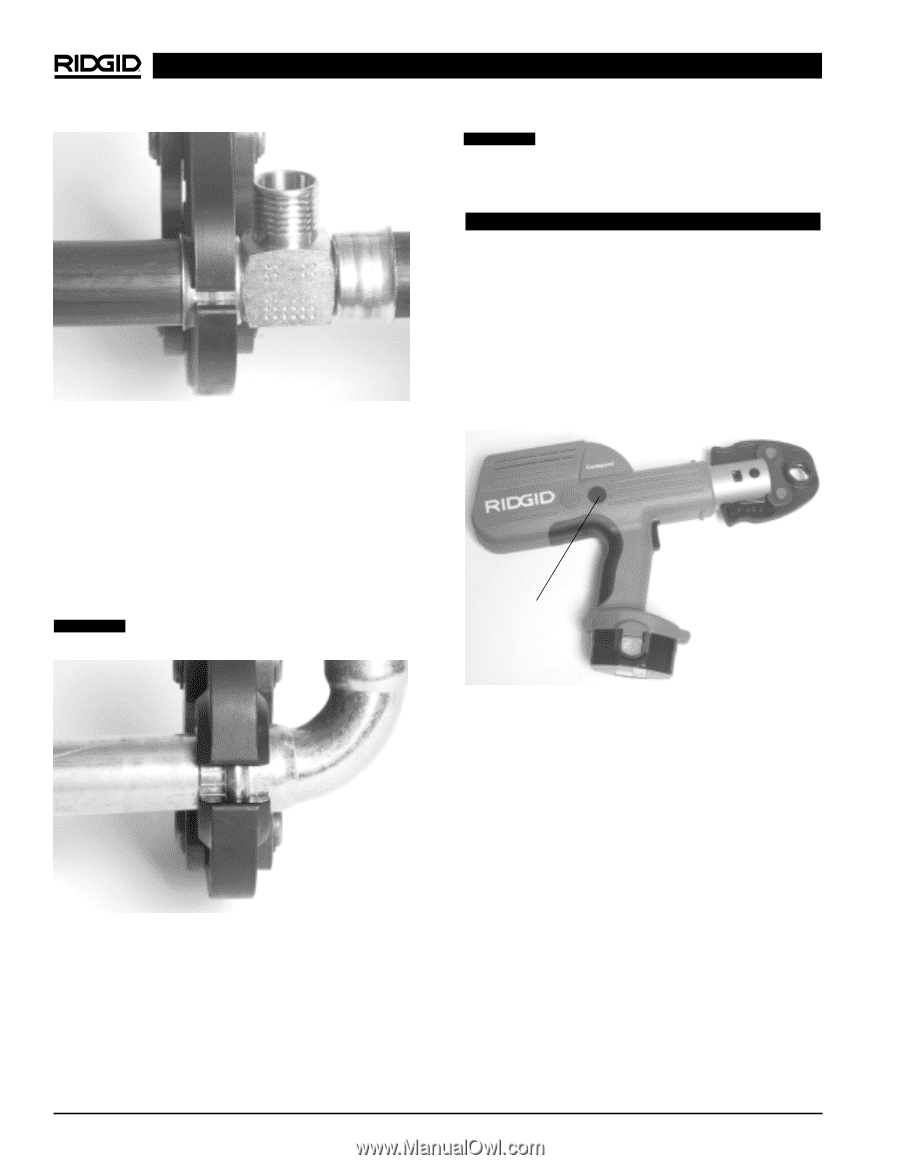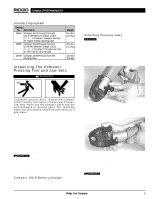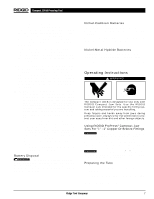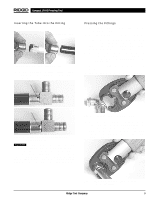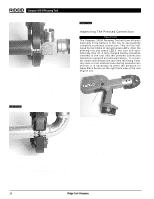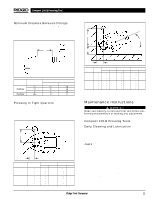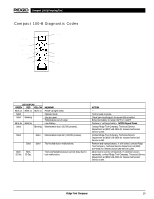Ridgid 100-B Owners Manual - Page 12
Inspecting The Pressed Connection - compact press tool
 |
View all Ridgid 100-B manuals
Add to My Manuals
Save this manual to your list of manuals |
Page 12 highlights
Compact 100-B Pressing Tool Figure 13 - Placing Scissor-Style Jaw Set Around PureFlow™ Fitting 7. Make sure the tool is square to the tubing and depress the switch (Figure 14). The pressing cycle takes about six (6) seconds. Once a pressed connection cycle begins and the rollers contact the jaw arms, the tool will lock-on and automatically complete the pressed connection cycle. Releasing the trigger will not stop the tool once the pressing process has begun. This assures consistent, repeatable pressed connection integrity. CAUTION To avoid pinch point injuries, keep fingers away from jaws. Figure 14 - Compact 100-B Square To Tubing NOTE! If yellow LED service indicator blinks, the tool should be sent to a RIDGID Authorized Service Center for required maintenance. The tool will not run if it is not maintained within 2,000 cycles after the first blinking yellow LED. 8. Press jaw arms to open the jaw set. 9. Remove the Compact 100-B Pressing Tool from tube. CAUTION Avoid sharp edges that may have formed on the fitting during the pressing operation. Inspecting The Pressed Connection CAUTION The Compact 100-B Pressing Tool will turn off automatically if the battery is too low to successfully complete a pressed connection. This will be indicated by five blinks of red and green LED's. After the blinking red and green LED's, the tool will automatically shut off. A fully charged battery should be inserted in the tool and the pressed connection should be repeated as indicated above. To retract the rollers and remove the tool from the fitting if battery dies or tool malfunctions during pressed connection, it is necessary to press the pressure release black button on the right hand side of the tool (Figure 15). Release Button Figure 15 - Pressure Release Button Location NOTE! Fitting must be repressed if tool stops in the middle of a pressed connection cycle. Failure to do so may result in a leaking fitting. 1. Inspect the pressed fitting. Look for the following: • misaligned tubes • not fully inserted tubes, double check depth marks (ProPress® Systems) or sight hole (PureFlow™ Systems) • incorrect jaw alignment with the fitting If one or more of these problems are found then a new section of tubing and a new fitting will have to be prepared, inserted and pressed. 2. Test system in accordance with normal practice and local codes. 10 Ridge Tool Company