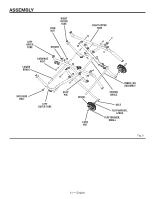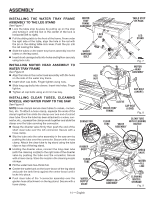Ridgid R4010 Owners Manual - Page 18
To Close / Open The Wsuv™ Wet Saw, Utility Vehicle / Leg Stand
 |
View all Ridgid R4010 manuals
Add to My Manuals
Save this manual to your list of manuals |
Page 18 highlights
ASSEMBLY TO CLOSE / open THE WSUV™ Wet Saw Utility Vehicle / leg stand See Figures 19 - 21. Remove water from trays and the water tank, and any workpieces from the tool. Store. Place the sliding table in the center of the frame and lock the table in place. Lower the wheel and secure by locking the saw head in place using the lock knob. To close the leg stand: At the same time, step on the release lever, grasp the grips, and lift the handles up and away from the body. Push the saw until the release lever clicks and locks into place. To move the leg stand: Holding the grips firmly, pull the handles toward you until the leg stand and saw are balanced on the wheels. Push the saw to the desired location then either open the leg stand for saw operation or store the saw in a dry environment. To open the leg stand: Step on the release lever and pull the grips toward you at the same time. Once the leg stand is released from the release lever, ease the leg stand toward the floor by pushing the grips toward the floor. With your hands on the grips, push the leg stand towards the ground until the saw is in an open position. NOTE: The release lever will close over the center brace locking the leg stand in an open position. 14 13 12 11 10 9 8 Release lever Fig. 19 18 - English 14 13 12 11 10 9 8 Fig. 20 Fig. 21