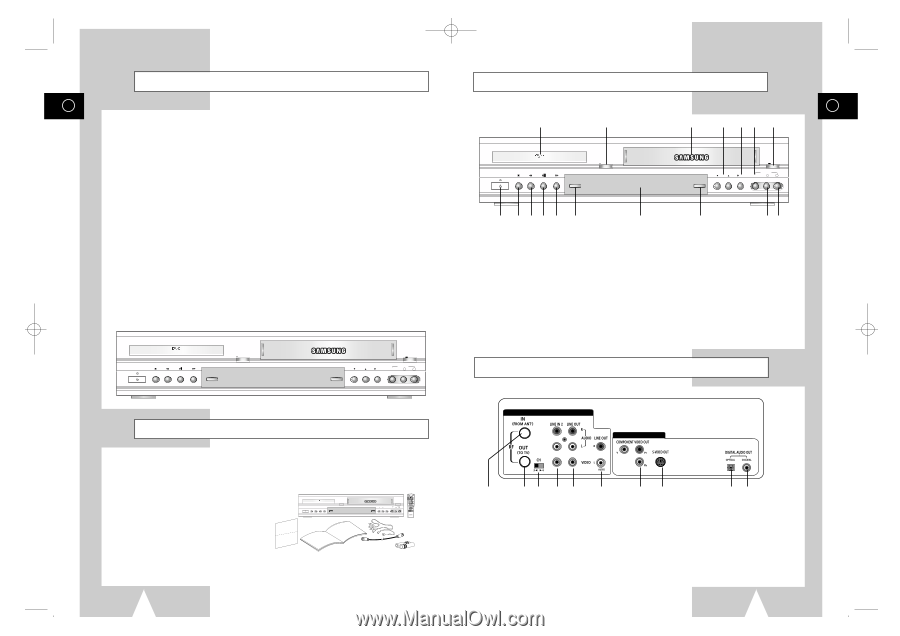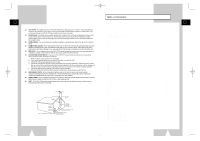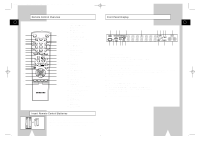Samsung DVD-V1000 User Manual (user Manual) (ver.1.0) (English) - Page 5
Front Panel Overview, Rear Panel, Feature Summary, Unpacking - user guide
 |
View all Samsung DVD-V1000 manuals
Add to My Manuals
Save this manual to your list of manuals |
Page 5 highlights
01547A DVD-V1000/XAA-Eng1 5/16/02 3:32 PM Page 8 Feature Summary GB System Features • Complete versatility to play DVD, VCDs, audio CDs or VHS Tapes. • Watch a DVD while recording a TV show to the VCR. • Auto Setup automatically sets clock and searches for channels. • A/V switching between TV, VCR and DVD deck with TV view button for ease of use. • Remote controls both DVD and VCR decks. • Composite, S-Video and Component video outputs for high connectivity and optimum performance. • RF inputs and outputs for connection to all TVs-new or old. • Child Lock. • English/French/Spanish on-screen programming. • Records from DVD to VHS (unless DVD is copy protected with Macrovision). DVD Features • 10-bit video digital to analog converter and 27MHz advanced digital filter. • Playback of 96KHz/24-bit sources. • DTS digital output for DTS-enhanced DVDs. • Playback MP3 files from CD-ROM. • Continued audio during 2x speed playback. VCR Features • Hi-Fi Stereo VCR. • 4 heads for superior slow motion and stop action. • Playback of S-VHS tapes at better than standard resolution. • VISS Index Search/Scan, Zero Return, Direct Time Search, Blank Search. • 16-event/1 year timer recording. • Time remaining counter, real time counter. POWER SELECT OPEN/CLOSE EJECT CHANNEL LINE IN 1 REC VIDEO L AUDIO R COPY Unpacking As you unpack, please check that the following items are included in your DVD-VCR packing case: • DVD-VCR (1) • Warranty/Registration Card (1) • User's Guide (1) • RCA cable for Audio/Video connection (1) • RF (Radio Frequency) Antenna Cable (1) • Remote Control (1) • 1.5V "AA" Batteries (2) POWER SELECT OPEN/CLOSE EJECT CHANNEL LINE IN 1 REC VIDEO L AUDIO R COPY POWER OPEN/CLOSE TRK- ZOOM MUTE 4 MODE AUTO 2 SHUTTLE 5 TRK+ 3 DISPLAY 6 CLOCK/ COUNTER REPEAT 7 SKIP 3D SOUND F.ADV 100+ DVD 8 A.DUB 0 9 TV/VCR CLEAR SELECT VCR TV TV VIEW + VOL INPUT - ANGLE CH PREV.CH REC DISC MENU SETUP /ENTER TITLE SUBTITLE AUDIO MARK SP/SLP SET TIMER RETURN SEARCH/INDEX 8 Front Panel Overview 1 2 GB 3 14 4 15 5 POWER SELECT OPEN/CLOSE EJECT CHANNEL LINE IN 1 REC VIDEO L AUDIO R COPY 6 9 7 8 10 11 1 DVD DECK (p.14) 2 DVD OPEN/CLOSE (p.14) 3 VCR DECK (p.14) 4 RECORD (p.52) 5 VCR EJECT (p.15) 6 POWER (p.14) 7 REWIND/REV (p.38, 49) 8 PLAY/PAUSE (p.14, 15) 9 STOP (p.38) 10 FAST-FORWARD/FWD (p.38, 49) Rear Panel 12 13 16 17 11 DVD-VCR SELECT (p.14) 12 FRONT PANEL DISPLAY (p.11) 13 COPY (p.57) 14 CHANNEL +/- (p.16) 15 LINE 1 COMPOSITE VIDEO JACK 16 LINE 1 LEFT AUDIO JACK 17 LINE 1 RIGHT AUDIO JACK DVD & VCR DVD Only 1 23 4 5 6 1 RF ANTENNA INPUT 2 RF OUT TO TV 3 VCR TUNER CHANNEL SELECTOR 4 LINE IN 2 5 LINE OUT TO TV (COMPOSITE) 6 AUDIO LINE OUT TO TV (S-VIDEO OR COMPONENT) 7 8 9 10 7 COMPONENT VIDEO OUT 8 S-VIDEO OUT 9 DIGITAL AUDIO OUT (OPTICAL) 10 DIGITAL AUDIO OUT(COAXIAL) 9