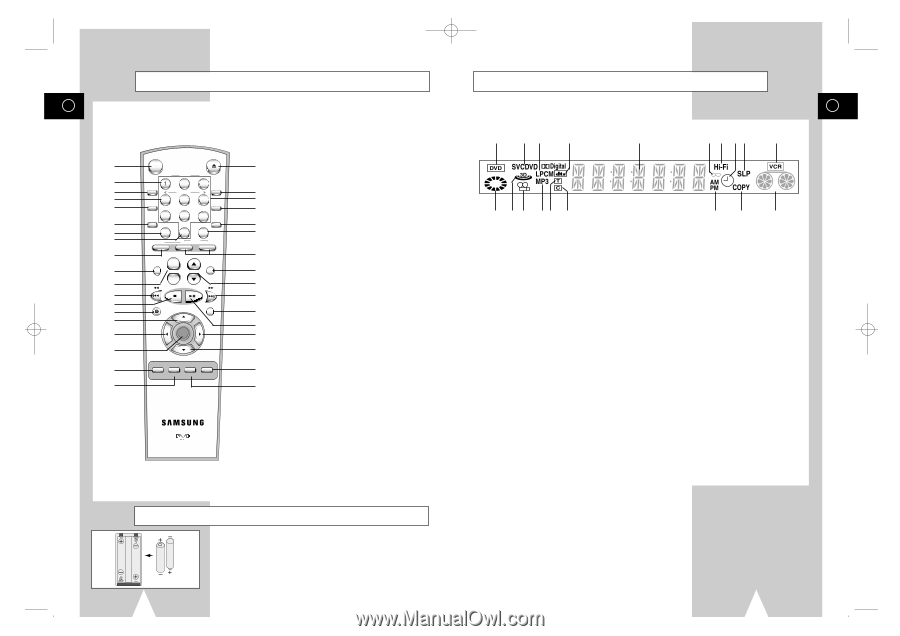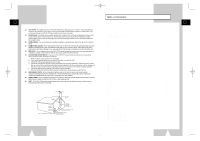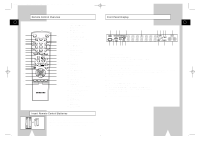Samsung DVD-V1000 User Manual (user Manual) (ver.1.0) (English) - Page 6
Front Panel Display, Remote Control Overview, Insert Remote Control Batteries - remote code
 |
View all Samsung DVD-V1000 manuals
Add to My Manuals
Save this manual to your list of manuals |
Page 6 highlights
01547A DVD-V1000/XAA-Eng1 5/16/02 3:32 PM Page 10 Remote Control Overview GB POWER OPEN/CLOSE 1 TRK- AUTO TRK+ 2 2 3 3 ZOOM SHUTTLE DISPLAY 4 MUTE 4 5 6 CLOCK/ MODE COUNTER 5 REPEAT 7 8 9 6 SKIP 3D SOUND A.DUB CLEAR TV/VCR 7 F.ADV 100+ 0 8 DVD SELECT VCR TV 20 21 22 23 24 25 9 26 TV VIEW + ANGLE 10 VOL CH 27 INPUT - PREV.CH 11 28 12 29 13 REC 14 15 DISC MENU 30 31 16 SETUP /ENTER 32 17 33 18 19 TITLE SUBTITLE AUDIO MARK SP/SLP SET TIMER RETURN SEARCH/INDEX 34 35 1 POWER (p.14) 2 AUTO TRACKING (p.50) TRACKING +/- (p.50) 3 ZOOM (p.41) MUTE (p.72) 4 SHUTTLE (p.49) 5 MODE (p.46, 47) REPEAT (p.43, 44, 49) 6 SKIP, F.ADV (p.38, 49) 7 3D SOUND (p.48), 100+ (p.16) 8 A.DUB (p.58) 9 DVD (p.14) 10 TV VIEW (p.14) INPUT (p.72) 11 VOLUME +/- (p.16, 72) 12 REWIND (p.38, 49) SKIP BACK (p.38, 49) 13 STOP (p.38) 14 RECORD (p.52) 15 UP (p.16) 16 LEFT (p.16) 17 SETUP (p.16) ENTER (p.16) 18 TITLE (p.39) SP/SLP (p.55) 19 SUBTITLE (p.42) SET TIMER (p.59) 20 OPEN/CLOSE (p.14) 21 DISPLAY (p.16, 40, 49) 22 0-9 (p.16) 23 CLOCK/COUNTER (p.62) 24 CLEAR (p.16) 25 TV/VCR (p.16) 26 VCR, TV SELECT (p.72) 27 ANGLE (p.41) PREVIOUS CHANNEL (p.16, 72) 28 CHANNEL +/- (p.16, 72) 29 FAST-FORWARD (p.38, 49) SKIP NEXT (p.38) 30 DISC MENU (p.39) 31 PLAY/PAUSE (p.14, 15) 32 RIGHT (p.16) 33 DOWN (p.16) 34 MARK (p.45, 63) SEARCH (p.64, 65) INDEX (p.63) 35 AUDIO (p.26, 44) RETURN (p.16) Insert Remote Control Batteries • Remove the battery cover by pushing down on the thumb tab and sliding the cover in the direction of the arrow. • Insert two 1.5V "AA" batteries as shown, paying attention to the correct polarities (+/-). • When finished, slide the cover until it clicks back into place. 10 Front Panel Display 1 2 3 4 5 GB 6 7 89 10 11 12 13 14 15 16 17 18 19 1 The DVD Deck is active 2 A DVD, CD, VCD, or SVCD is loaded 3 A disc with LPCM (Linear Pulse Code Modulation) audio is loaded 4 A DVD with a DTS soundtrack is loaded 5 The time, counter position, time remaining, or current deck status is displayed 6 The current TV show or video is broadcast in Stereo 7 The Hi-Fi track of a VHS tape is playing 8 A Timer Recording is programmed or in progress. If blinking there is an error. Also displays without the clock hands to indicate that a recording is in progress, and blinks when the VCR is in Pause mode. 9 The VCR Record Speed is set to SP or SLP 10 The VCR Deck is active 11 The status of the DVD deck is graphically displayed 12 3D Sound is active 13 The DVD has multiple angles to choose from 14 A CD with MP3 tracks is playing 15 The number to the right of the "T" symbol is the current title number 16 The number to the right of the "C" symbol is the current chapter number 17 The current time is a.m. or p.m. 18 DVD to VHS copy is in progress 19 The status of the VCR deck is graphically displayed 11