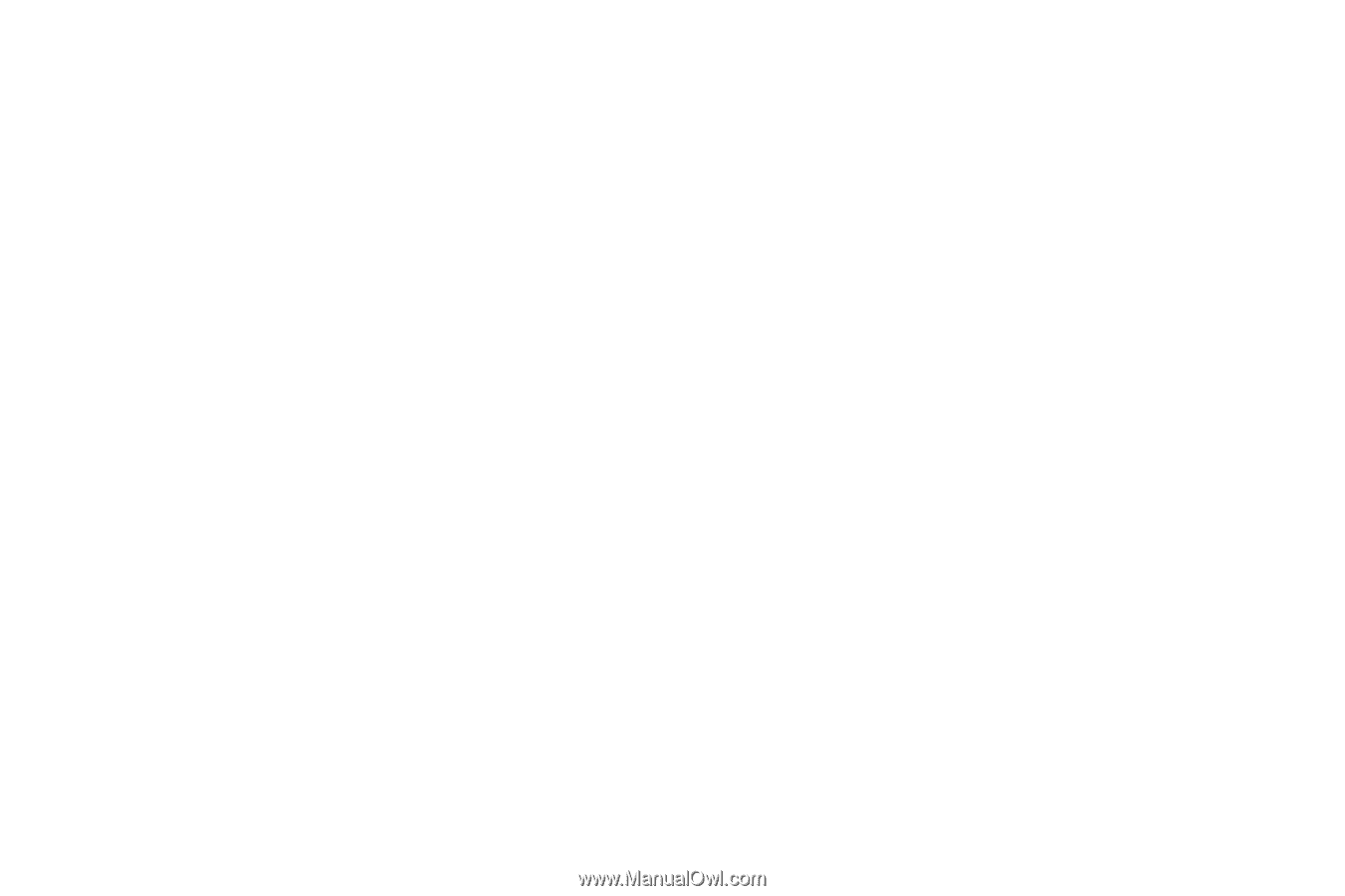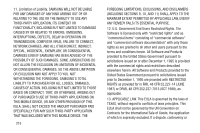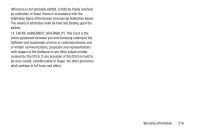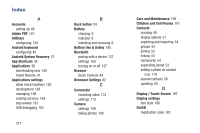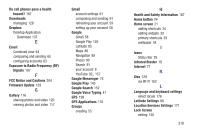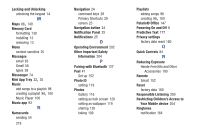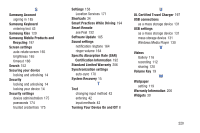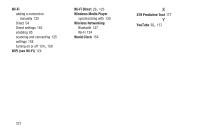Samsung GT-P3113 User Manual Ver.ld3_f3 (English(north America)) - Page 225
Turning Your Device On and Off, UL Certified Travel Charger
 |
View all Samsung GT-P3113 manuals
Add to My Manuals
Save this manual to your list of manuals |
Page 225 highlights
S Samsung Account signing in 185 Samsung Keyboard entering text 43 Samsung Kies 129 Samsung Mobile Products and Recycling 197 Screen settings auto-rotate screen 165 brightness 165 timeout 166 Search 152 Securing your device locking and unlocking 14 Security locking and unlocking 14 locking your device 14 Security settings device administration 175 passwords 174 trusted credentials 175 Settings 158 Location Services 171 Shortcuts 34 Smart Practices While Driving 194 Smart Remote see Peel 152 Software Update 185 Sound settings notification ringtone 164 ringer volume 164 Specific Absorption Rate (SAR) Certification Information 192 Standard Limited Warranty 206 Synchronization settings auto-sync 170 System Recovery 15 T Text changing input method 42 entering 42 input methods 42 Turning Your Device On and Off 8 U UL Certified Travel Charger 197 USB connections as a mass storage device 131 USB settings as a mass storage device 131 mass storage device 131 Windows Media Player 130 V Videos Gallery 116 recording 112 sharing 120 Volume Key 19 W Wallpaper setting 119 Warranty Information 206 Widgets 30 220